ChatGPT has many great use cases, including the ability to help you improve your site's rankings. You can use the AI-powered chatbot for SEO. Before we get into the tips I'll share with you today, it's important that you first understand the model's capabilities.
It's easy to fall into the trap of thinking that since ChatGPT can do so much, you don't have to put in the effort. Although the large language model OpenAI designed can help you perform certain tasks more efficiently, you should still be heavily involved in content creation.
That's the main thing I want to point out today. You should use the chatbot to become more efficient only for some tasks. Avoid using it for every step of the process. Make sure you're also super critical of everything ChatGPT produces.
I've certainly caught myself thinking how amazing something the chatbot generated is because I'm still in awe at how cool this technology is only to later find out that I wasn't too happy with the result. I was just happy that a tool like this exists and I took it for granted. Now, I make sure that I make important tweaks and changes to almost everything generated by ChatGPT.
Since you've learned what type of mindset you should have when leveraging ChatGPT for SEO, let's talk about how you can use the chatbot to increase your site's rankings.
How Do You Use ChatGPT for SEO?
The best way to use ChatGPT for SEO is to write article outlines, meta descriptions, featured snippets, FAQs, and click-worthy titles. These are all vital elements that play a part in how your website will rank on search engines.
While it may be tempting to think that ChatGPT can do just about anything, it does have its shortcomings. That's why I wanted to clearly separate the good from the bad. My aim with this article is to show you only in which ways you can truly benefit from using the chatbot for SEO.
Coming Up with Click-Worthy Titles
As a content writer with 12+ years of experience, I've written thousands of articles. I've become so used to it that it comes easy to me. The best way I know to express myself is by writing content.
There are some parts of the writing process that I spend too much time thinking about, such as coming up with titles for my articles. This takes up too much of my time. I know what the problem is - I've written so many articles on similar topics that every title I come up with sounds played out.
I overthink this trivial task and it causes me to waste too much time. However, this is one problem that I managed to solve thanks to ChatGPT. With the AI-powered chatbot, I can get several suggestions for click-worthy titles on any topic in mere seconds.
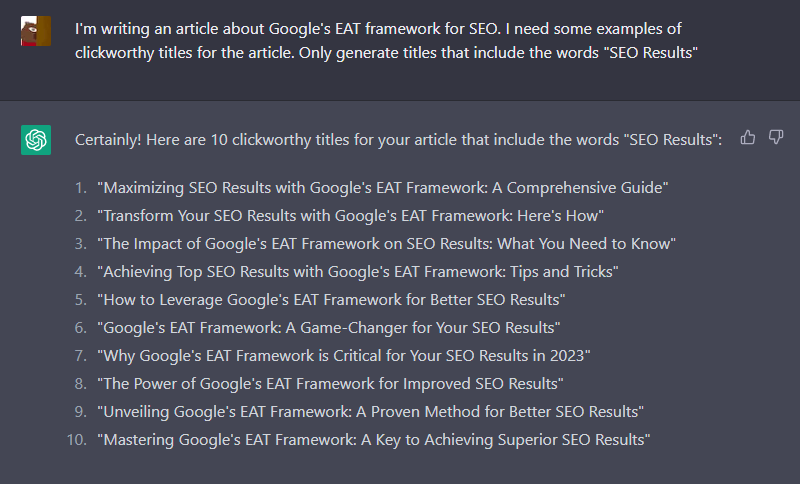
If I was looking to write an article on Google's EAT framework and its positive effects on SEO results, I'd simply give the instructions in the prompt above and let ChatGPT do the work.
It's much easier to get the ball rolling when I have a list of suggestions and I can pick and choose which one I want to work on and improve. Sometimes, I may even choose one of the suggested titles without changing anything.
Personally, I like the 6th suggestion the most - "Google's EAT Framework: A Game Changer for Your SEO Results"
It's simple. It's not too long. It works.
To get the best results, it's important that you give the chatbot a bit of context. Explain what the article is about and feel free to mention any keywords that should be included in the title.
ChatGPT Can Help You Create Article Outlines
I've already talked about how you can use ChatGPT to generate outlines in a previous article I've written on content research and brainstorming. But it's important to reiterate the idea for this article.
One of the best things about the chatbot is that it can generate a solid article outline in no time. I said I liked the 6th suggestion the most out of the 10 titles ChatGPT produced, so I asked it to write an outline for it.
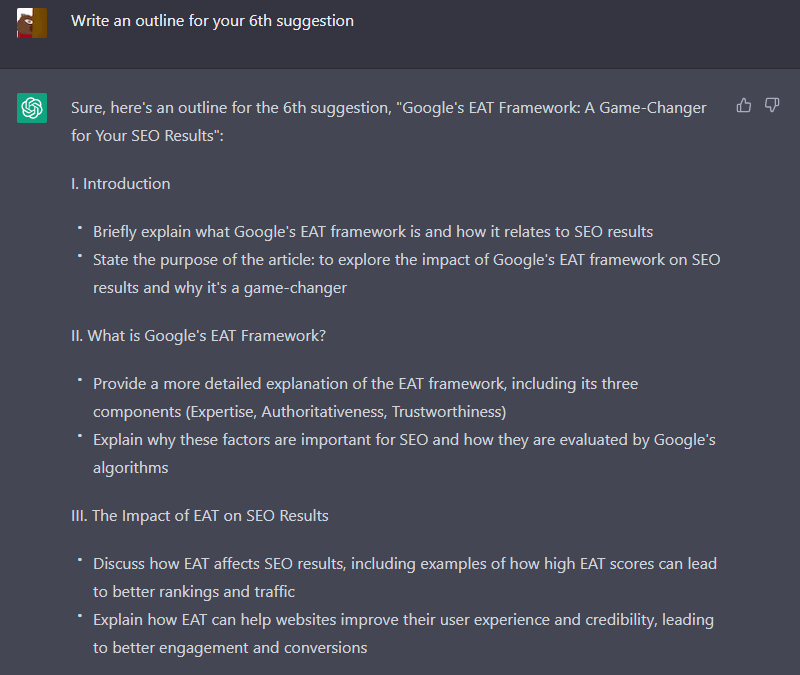
The first two sections of the outline are absolutely essential. I need to have an introduction, and I need a section where I'll explain what the EAT framework is. I'd change the subheading in the third section, maybe something like "Utilize EAT and Boost Your Rankings".
This was only the first half of the outline. Here's the second half.
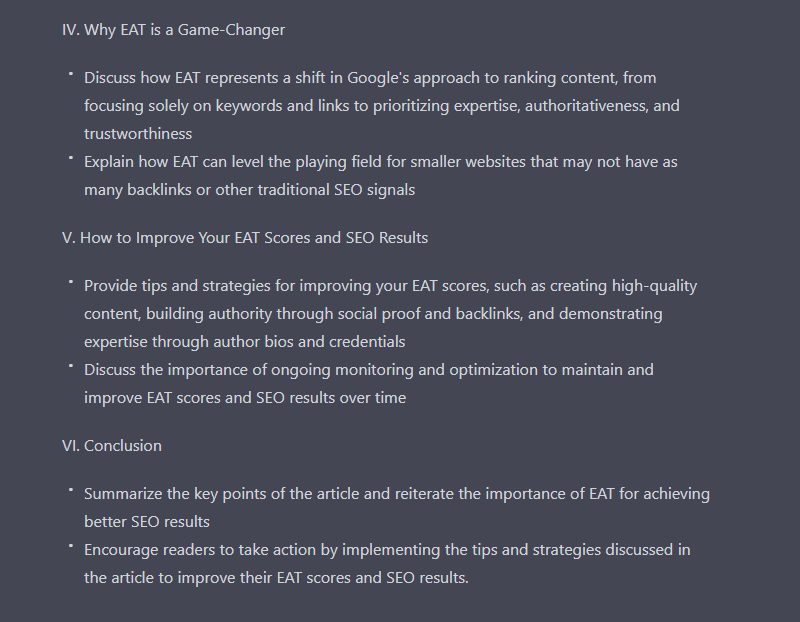
I'm not sure I want a subheading titled "Why EAT is a Game-Changer". It's cool to have "game-changer" in the title of the article, but I'd like something different here. "Grow Your Small Business with EAT" or something like that.
I hope you get the point of what I'm trying to say. I want it to have a bit of personality and I want to sprinkle a few different keywords in the subheadings like "boost rankings". Keywords people will potentially search for when they want to learn about the EAT framework.
Take the time to fully analyze each outline ChatGPT generates for you and find ways to improve them.
Refine the Results
Let's talk about how you can quickly find out whether a certain title, outline, or anything else can be improved. ChatGPT can give you solid advice that may be enough for you to determine what needs to be changed.
It's often difficult when you're working on something and you don't have other people to bounce ideas off of. The chatbot made by OpenAI changes this. It's always there to help you refine your ideas.
All you need to do is let ChatGPT know that it should pretend it's a critic and provide its thoughts on a certain piece of content.
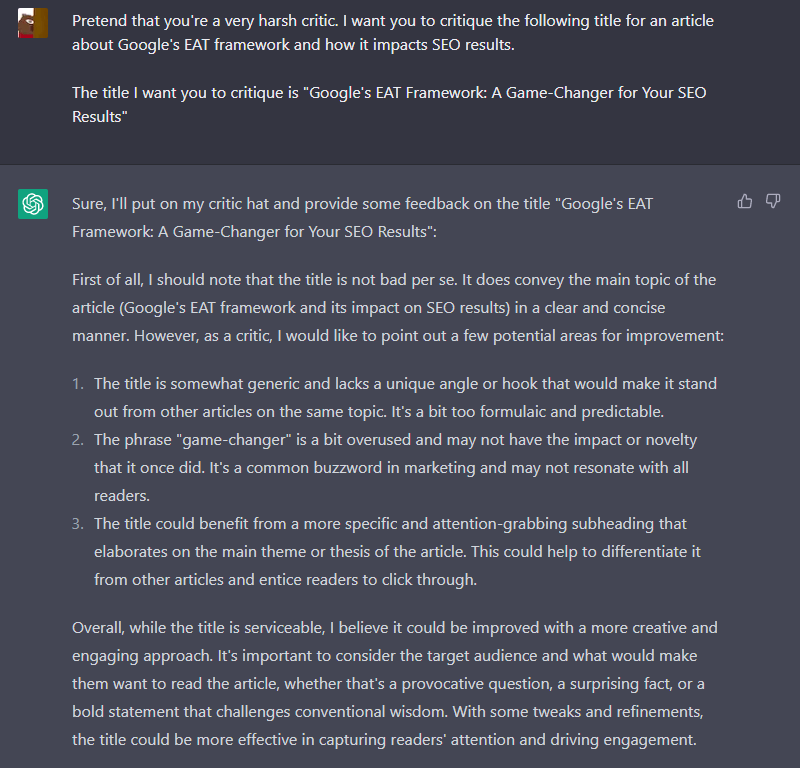
As you can see, I asked it to critique its own title. It gave solid advice that I could've easily incorporated to change the title.
You can use the same approach with outlines, whole sections of the article, meta descriptions, and so on. Oh, did I say meta descriptions? That's another great ChatGPT use case for SEO!
Using ChatGPT to Write Meta Descriptions
This is perhaps my favorite ChatGPT use case for search engine optimization. I know I'm not alone when I say that writing meta descriptions can be really boring. Thankfully, the chatbot can generate high-quality meta descriptions. I find that it works best when you give it a task that involves writing a few sentences.
Here's an example of a meta description ChatGPT wrote for an article about things you should know before you start your first business.
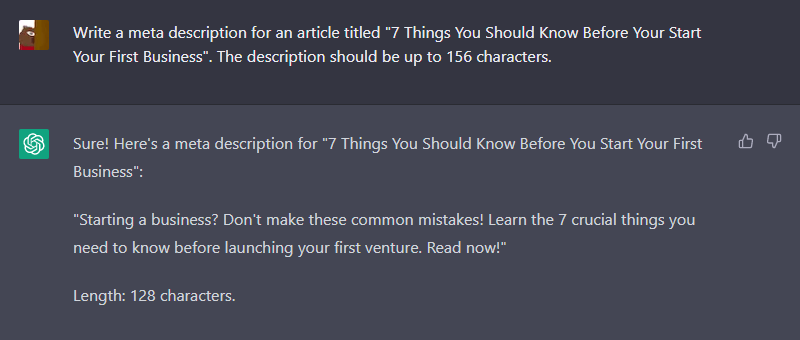
I asked it to limit the description to 156 characters, which is what I recommend you do as well. If you don't set this specific parameter, there's a good chance the chatbot will write a meta description that's longer than it should be.
I have to note that ChatGPT wrote that the description it generated is 128 characters in length, but that's not actually correct. I checked the length and it's 145 characters. It's a peculiar mistake, but still within the limit I set.
When it comes to the description itself, best believe that it did a better job than I would've. Then again, I don't have a knack for writing them. I like long-form content.
Writing FAQs
Having a FAQ section in your articles can be great for boosting your rankings. It represents an easy way for visitors to find relevant information. The questions (and answers) need to be good for it to be beneficial for your site's rankings. If well-optimized, these questions can easily end up as featured snippets, providing you with additional search traffic.
There are online services that scan autocomplete data from search engines to generate questions and phrases related to specific keywords. These are some of the questions you can put in the FAQ section of your article.
Another way to determine which questions you should include in this section is to ask ChatGPT.
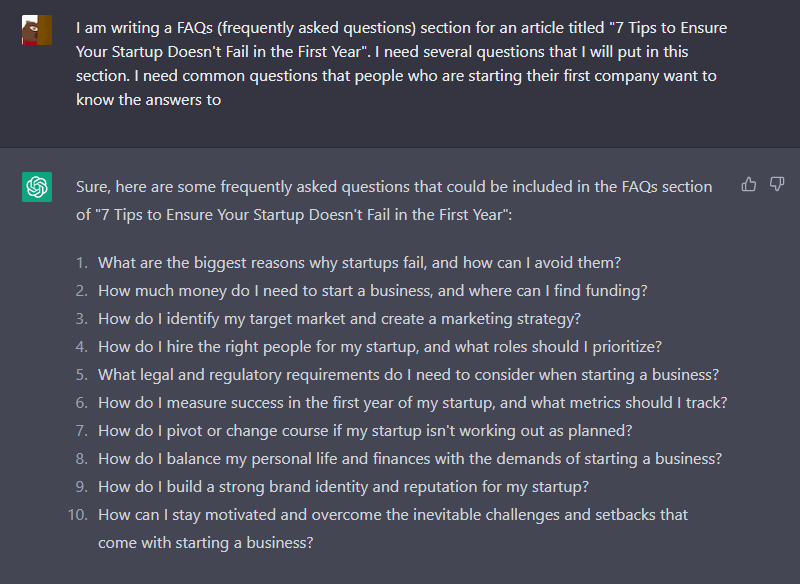
You need relevant questions if you want to use them to boost your search engine rankings. In case you're an expert in your field and are writing about a topic you know a lot about, you'll be able to figure out whether the recommended questions are relevant just by reading them.
The questions ChatGPT generated above are relevant. I wouldn't use all of them, but I wouldn't mind putting at least half in an article like this.
Writing Featured Snippets
Featured snippets are really important for SEO. If you want to grab that number one spot on the search results for a certain keyword or phrase, you'll need to have a good snippet. This is where ChatGPT really shines.
It's similar to writing meta descriptions, so it makes sense that the chatbot would do an awesome job with these. The featured snippet Google chooses for an article usually directly answers a question users will have on a given topic. I’ll use one of the questions the chatbot gave me in the previous section to optimize the article for featured snippets.
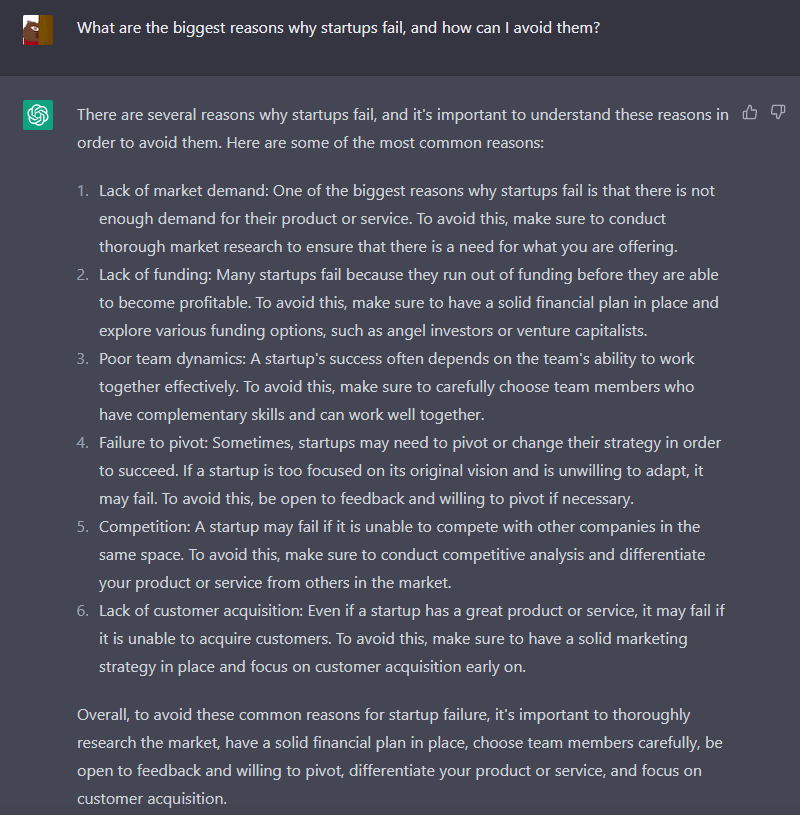
This answer is obviously too long. I need something that’s more concise if I want it to potentially be used as a featured snippet. I’ll simply refine the prompt a bit and ask ChatGPT to give a concise answer. I will also make sure it answers the question directly by giving it instructions on how to start the first sentence.
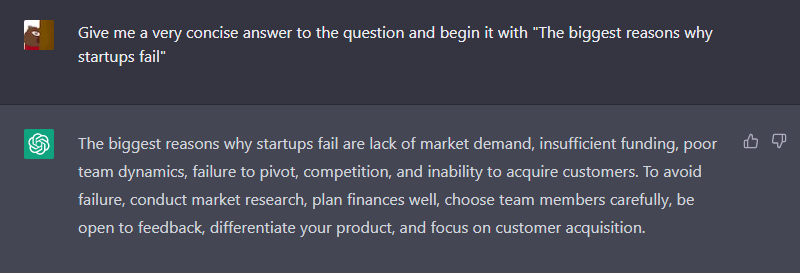
This is much better. I'm not saying it's perfect, but it is definitely impressive. You can always tweak the prompt a bit for a better result or ask the chatbot to critique the snippet to find out how to improve it.
What You Should Avoid Doing
You've learned some of the best and most efficient ways to use ChatGPT for SEO. Now, it's time to talk about what you should avoid doing.
ChatGPT is incredibly good at performing certain tasks. I mean, I cried tears of joy when I found out how good it was with meta descriptions. But that doesn't mean that you should automatically assume it will generate amazing results for everything.
The chatbot is designed to provide you with an answer as long as your instructions or questions are not controversial. But that doesn't mean it will give you the right answer.
With that being said, here is what you should avoid doing with ChatGPT.
Writing Full Articles
You ask ChatGPT to write a 2,000-word article on any topic. You wait several seconds, and the full article will have been generated. That's awesome, right?
It's great in the sense that it's able to do it. But it doesn't mean you should use it for your website. Regardless of how well the sentences are structured, they won't have the level of personality you can showcase when you're writing content.
The text will be bland and will not show any real expertise. In the best-case scenario, you can use the article to figure out which main ideas you should talk about when writing your content.
I've also seen people writing prompts instructing ChatGPT to write SEO-optimized articles. I wish that worked. I wish it were that easy. It's not. You still need to do a lot of work on your own.
AI-powered tools like ChatGPT shouldn't replace you at your job. They should inspire you to be better at what you do.
Keyword Research
Another thing that I see people talking about is that they've started to use ChatGPT for keyword research. I'll say it clearly so there are no misunderstandings - this approach won't work.
Remember that ChatGPT is not connected to the internet. It can't pull any relevant, current data to help you with keyword research. Even when you visit the OpenAI website, it says that the chatbot has limited knowledge after 2021.
Maybe some future iteration of the chatbot will be able to conduct relevant keyword research. But for now, it's not possible to find good keywords with the chatbot.
Final Thoughts
I've seen a lot of people talk about using the chatbot to write entire articles or do keyword research, but this is just plain wrong in my opinion.
ChatGPT isn't connected to the internet, which immediately explains why it can't be a good tool for keyword research. It's also best to avoid writing full articles with the chatbot, as it will likely lack personality and valuable/unique information.
That being said, ChatGPT is perfect for simple SEO tasks that can improve your site's rankings including writing titles, article outlines, meta descriptions, featured snippets, and more!