ChatGPT has become so popular that many people aren't even aware that they can use other similar tools to improve their workflow. While there is no denying that OpenAI managed to create something astounding, I want to take the time today to talk about Notion AI.
Before jumping into the AI industry, Notion became popular as a note-taking web application with numerous organizational tools that helped workers and companies around the world increase their productivity. The app was initially released in 2016 and has since attracted millions of users.
On 22 February 2023, Notion announced that their AI services have been made available to the public. They were previously available only to users who signed up for the waitlist and got early access.
Given how big the artificial intelligence narrative has become in recent months, it didn't take long for Notion to start onboarding millions of additional users. So, how good is Notion AI? Is it a good alternative to ChatGPT? Let's dive in.
What Is Notion AI?
Notion AI is the newest release of the Notion web application. It was released to help users automate and simplify repetitive tasks. The application uses natural language processing to figure out what the user is asking it to do. This is essentially the way ChatGPT works as well.
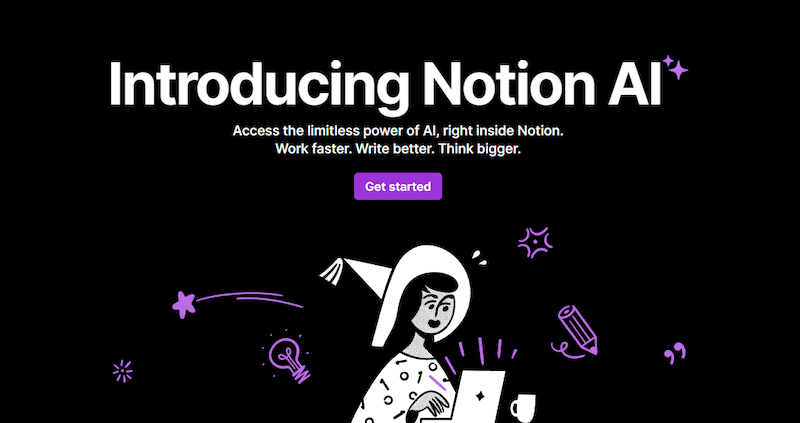
The main difference between Notion AI and ChatGPT is that the latter was trained on much larger data sets. This may make the former sound inferior, but that's actually not the case. One of the main strengths of Notion AI is that it was designed to be customized by both teams and individual users.
The AI assistant can quickly start to recognize your preferences and provide customized suggestions based on the keywords you use. It's worth noting that you can use this AI assistant only within the Notion application.
What Can You Do With Notion AI?
The AI assistant developed by Notion can help you do a lot of different tasks. It's mostly used for writing content. You can use it to brainstorm ideas, write blog posts, outlines, social media content, press releases, essays, poems, emails, and more.
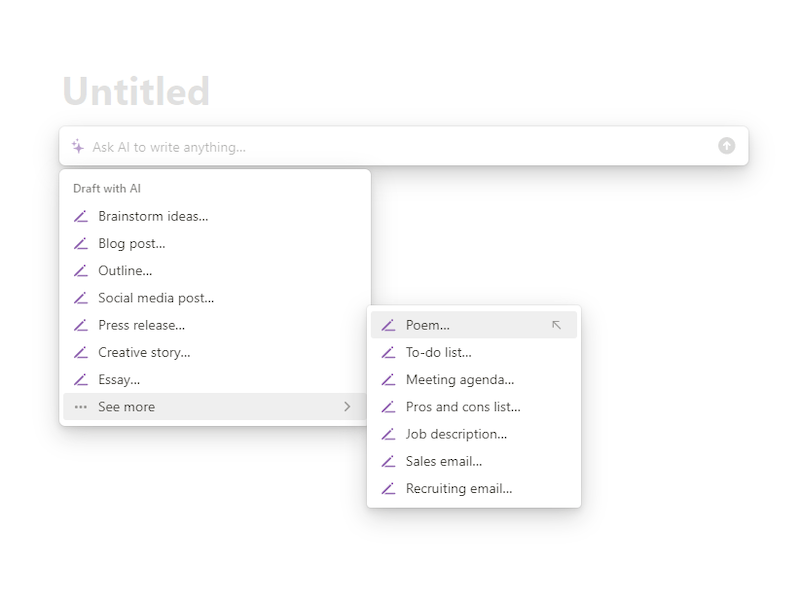
You can try Notion AI for free on the company's website. It can also be added to any paid subscription plan for the Notion app at an affordable price of $8 a month per member if it's billed annually. Alternatively, you can pay $10 per month if you want it to be billed on a monthly basis.
How to Start Using Notion AI
As soon as you sign up, you will be taken to your workspace. Here, you'll be able to immediately start using the AI assistant. The very first time I used Notion AI, I asked it to write a blog post on different ways to improve cholesterol levels.
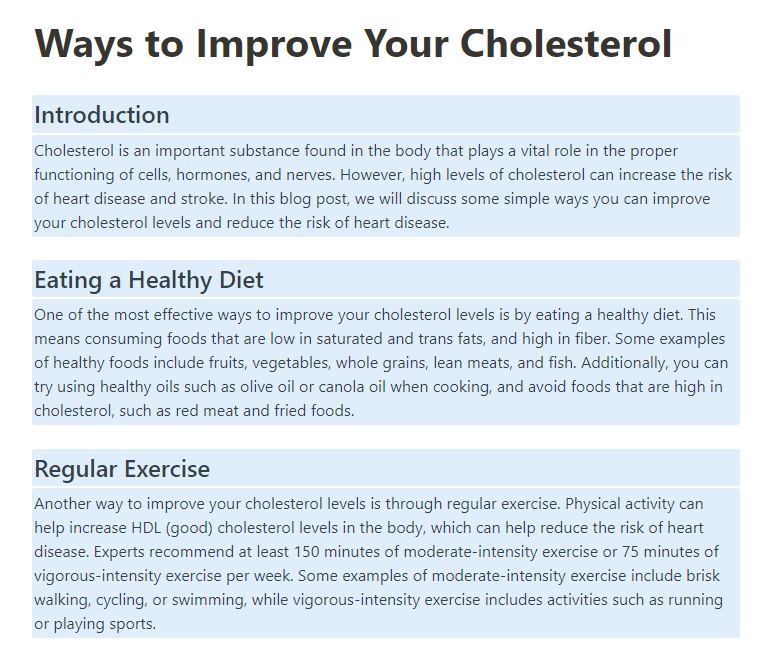
This is the first part of the article that the AI assistant wrote. When I entered the prompt, I was shocked at how fast the AI assistant is. It managed to generate the entire blog post in under two seconds!
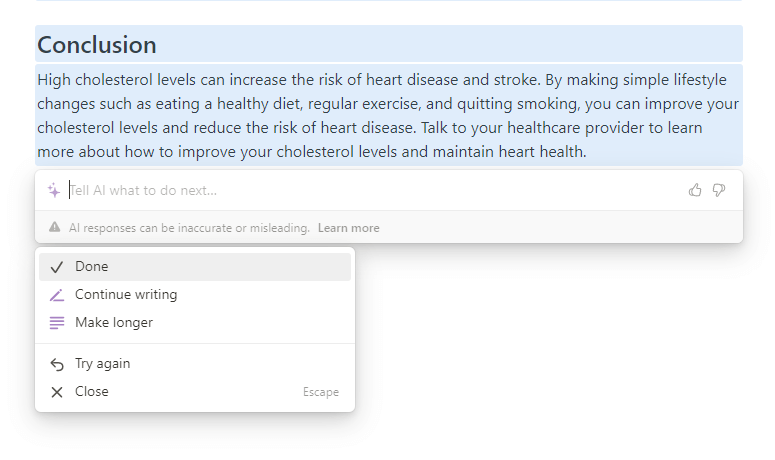
Once you get to the end of the article, you will have the option to give an additional instruction to the AI assistant. You can ask it to either continue writing or make the generated content longer.
Most Notion AI users absolutely love the "Continue writing" option. It gives them the opportunity to quickly increase the size of the content over and over again. From there, they can pick and choose which sections they like the most.
I heard so many people talking about this feature that I wanted to try it myself. I asked the AI assistant to continue writing the article, and this was the result I got.
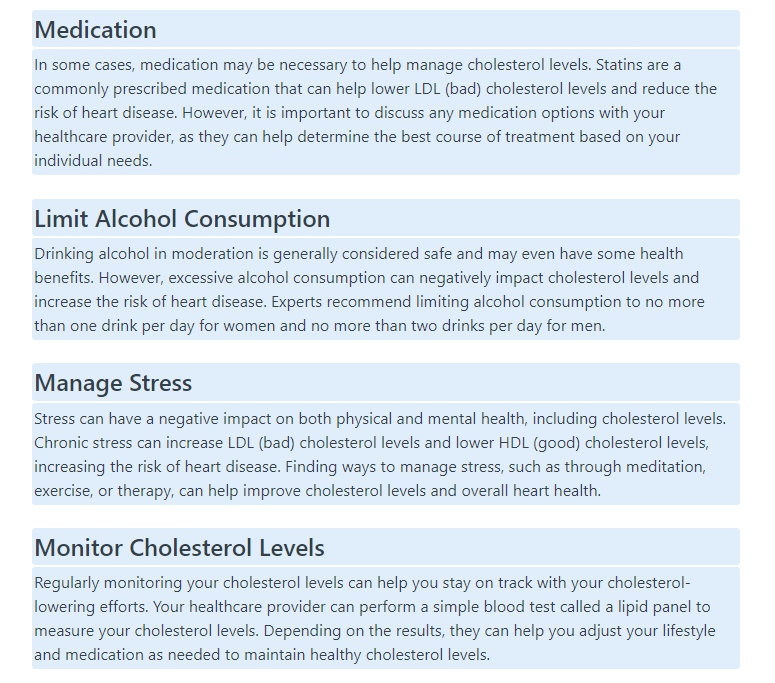
Four new sections were added to the blog post. None of these sections were in the initial article. I also read the content it generated and I have to say that it was quite impressive. Now, I have to make a disclaimer and say that the information you get from Notion AI can sometimes be false or misleading.
The company is aware of this issue and is likely already working on ways to make the AI bot more reliable. This technology is so new that it will likely take a few iterations before we get past problems like these.
Anyway, this is a problem that's totally acceptable. ChatGPT also generates false and misleading information from time to time. It's on you to check whether the generated info is accurate.
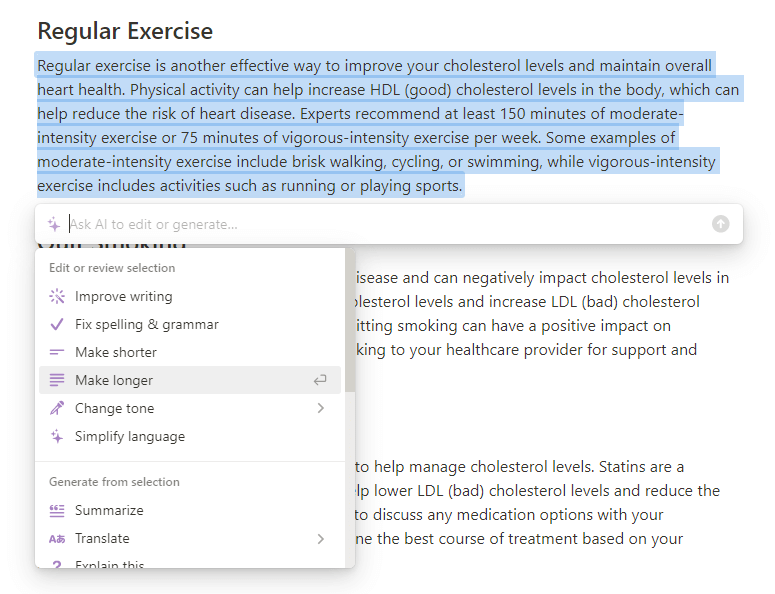
Here's what I really like about Notion AI. You can select any piece of text and you will have multiple options on how to edit or review it. You can ask the AI bot to improve the writing, fix grammar, make it either shorter or longer, simplify the language, and even change the tone.
There are five different tones that you can choose from - professional, casual, straightforward, confident, and friendly. This is a great way to instantly tailor the content to your liking. If you feel that a certain section should sound very professional, you can change it with a single click.
When I was done having fun with the blog post that Notion AI generated, I wanted to see how good it would be at creating a social media post.
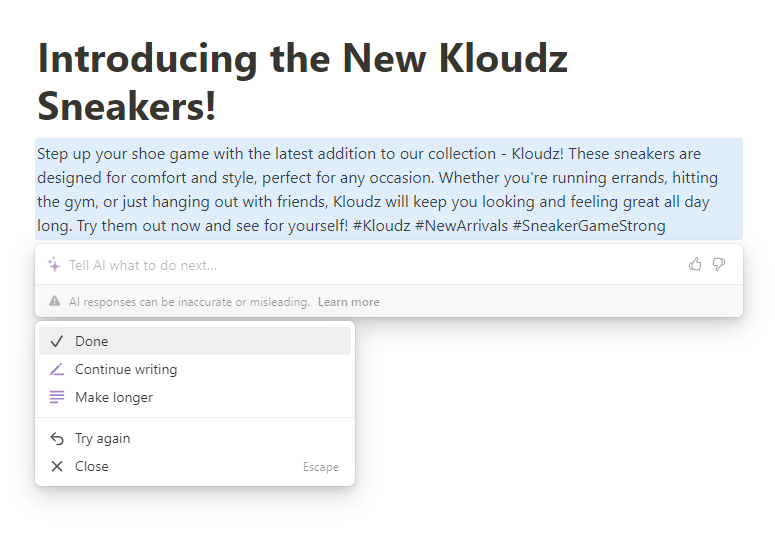
I told the AI assistant that I needed a social media post for a new collection of sneakers I'm launching called Kloudz. The post is completely fine considering the fact that I didn't provide a lot of context.
I also wanted to use the feature that helps you brainstorm ideas, so I asked the assistant to give me some suggestions for an article about how AI tools could increase productivity.
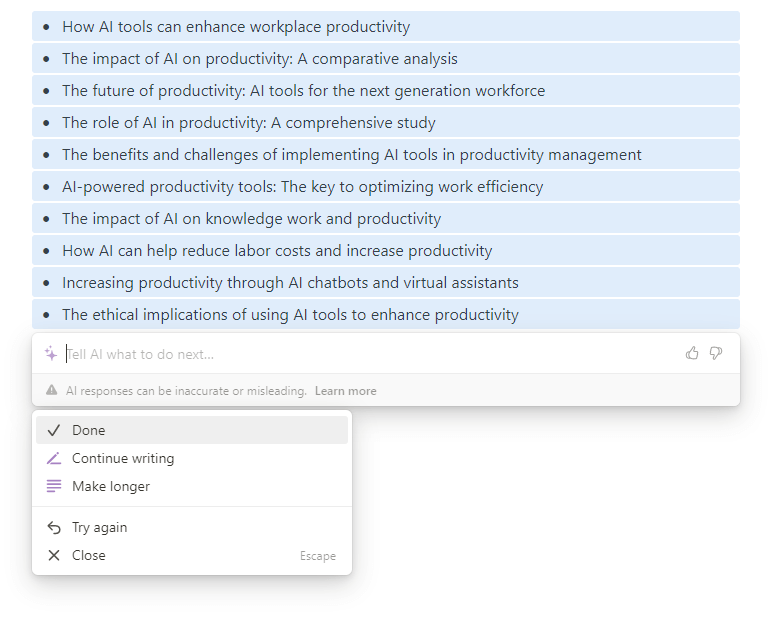
I received ten suggestions that would honestly make great topics. Another feature that caught my eye as soon as I started using Notion AI is that it could generate pros and cons lists.
I asked the chatbot to generate a pros and cons list about ordering food. Here is the result.
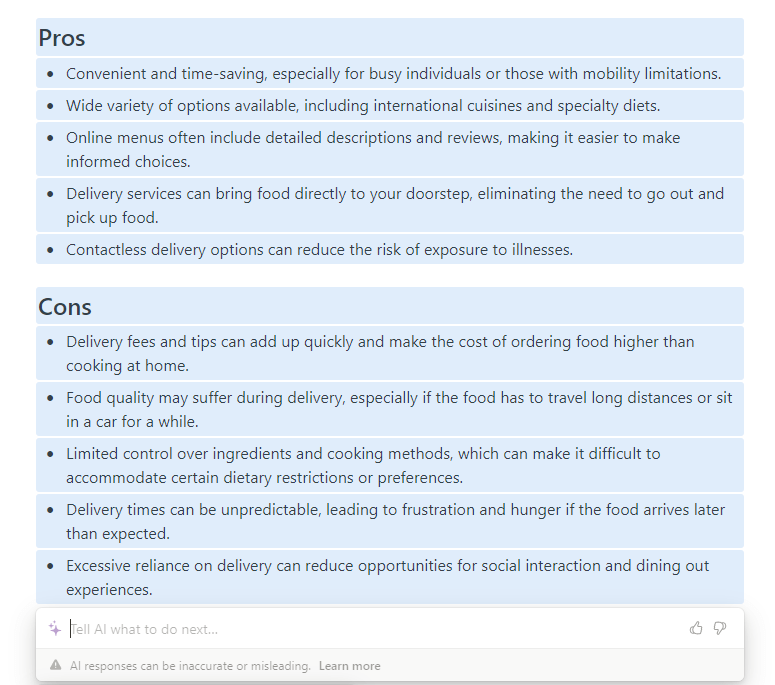
I want to mention once again how fast this AI assistant is. This list was generated literally in the blink of an eye. It's also a pretty cool list. It might have even convinced me to cut down on my food delivery addiction a bit.
Final Thoughts
Notion AI is a very impressive tool that can help you save a considerable amount of time if your job involves writing anything from blog posts to sales emails. This AI assistant is also able to do translations, generate tasks lists, summarize content, and more. In my opinion, it's without a doubt one of the best ChatGPT alternatives.
One of the best aspects of this tool is that you can customize it so that it generates the types of responses you're looking for.
One of the things I like the most about Notion AI is that you can select different parts of the text either it generated or you wrote and ask it to rewrite it in a different tone. Whatever you ask this AI assistant to do, you can expect that it will get done quickly.
I gave numerous instructions to Notion AI while writing this article and it in almost all cases generated a response in only a second or two.