For years it's been a popular trend for people to take photos of food as soon as it arrives at a restaurant and post them on social media. There is now a new trend in which people generate photorealistic images of food using a generative AI model like Stable Diffusion XL.
The fact that you can create photorealistic images from a relatively simple text description is something that's absolutely mind-blowing to me. I would have never imagined something like that to be possible a few years ago. But here we are, so it's worth learning how to do it while these AI-powered tools are still in their early stages of popularity.
Even though the process of generating food photography with AI is a fun activity in itself, there are also ways to benefit from making images like this. For instance, you may open up a fast food place and need placeholder images until you hire a professional photographer to take photos of the items on your menu. Stable Diffusion XL can help you with that.
Regardless of whether you want to create images just for the fun of it or you need them for your business, you'll be able to quickly generate cool results after reading this article.
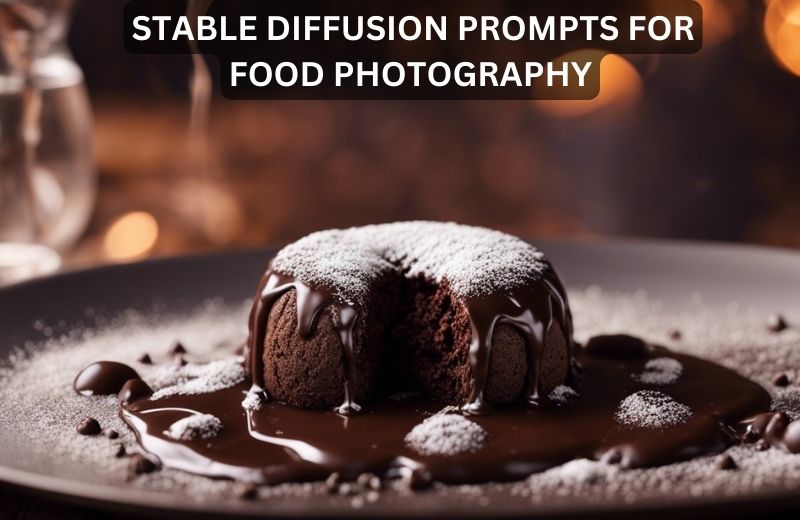
How to Write Stable Diffusion Prompts for Food Photography
When you're writing Stable Diffusion prompts for food photos, you need to clearly describe what you want to see created. Let's say that you want to generate an image of a cheeseburger. You should ideally mention the ingredients in the burger, whether you want to see fries on the side and a drink, and what type of plate and table it should be on.
You don't have to include all of these details in every prompt, but there are benefits to being specific with your description. One thing that you shouldn't do is write an extremely long prompt. Doing this will confuse the AI model and it won't create what you want. Instead, focus on saying as much as you can in as few words as possible.
What I really like about Stable Diffusion XL is that it comes with a variety of preset styles. One of them is called the 'Photographic' style, and it's an excellent choice for when you want to create photos of food.
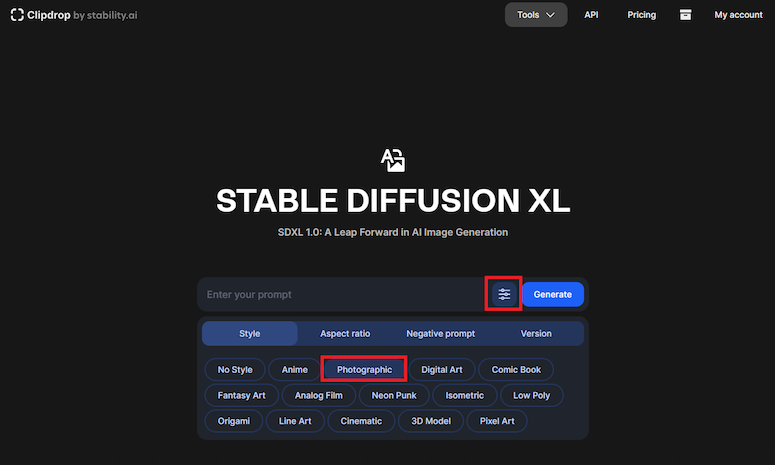
It's easy to select one of the preset styles in Stable Diffusion. Start by clicking on the settings button that's located to the left of the 'Generate' button. Once you do that, you'll notice many different styles pop up. Select the 'Photographic' style from the first row and you're good to go.
I want to note that I used a 16:9 aspect ratio for each image you'll see in this article. I think that this is the ideal aspect ratio for food photography.
14 Stable Diffusion Prompt Examples for Food Photography
There are constant debates on the internet about whether Stable Diffusion or Midjourney is a better text-to-image AI tool. I personally like them both and I can't pick a favorite. If you're interested in seeing what type of results you can get from Midjourney prompts for food photography, I have an article dedicated to that topic. It's interesting to compare the results.
But before you start comparing the results, let's first check out what Stable Diffusion XL can do when it comes to creating food photography.
prompt #1: photorealistic image of a classic Italian Margherita pizza, with a thin, crispy crust, topped with tomato sauce, fresh mozzarella, basil leaves, and a drizzle of extra virgin olive oil

If you own an Italian restaurant, you can use an image like this for your website. I'm not saying that you should include it as a menu image, but rather incorporate it into the design of your website. Notice how I mentioned the ingredients of the pizza. This will help you ensure that the AI model doesn't omit any ingredients.
prompt #2: mesmerizing food photograph of a delectable tiramisu dessert, with layers of coffee-soaked ladyfingers and creamy mascarpone

Food bloggers can use images like this when they're writing recipes. If you have a great recipe but don't know how to take alluring images of the food you prepare, you can use something like this as the featured photo for your recipe. I mean, just look at this photo. It's absolutely marvelous.
prompt #3: professional food photo of an Italian antipasto platter, with an assortment of cured meats, olives, marinated vegetables, and artisanal bread

Using a phrase like "professional food photo" is a great way to describe to the model how you want the image to look.
I want to mention that although Stable Diffusion can create stunning images, you shouldn't expect it to always create everything that you mention in your prompts. I expected to see more marinated vegetables here, but I know that sometimes I'm asking for too much from the AI model. So, I'm happy with the cherry tomatoes that were included in the image.
prompt #4: photorealistic image of a colorful and exotic tropical fruit platter, showcasing ripe mango, papaya, dragon fruit, and passion fruit

I came up with a random combination for this platter, but you can mention any fruits that you want. Let's say that you have a cafe or restaurant that serves fruit platters. You don't want to have misleading images, so you should mention only the fruits that you serve.
prompt #5: ultra-realistic photograph of a smoky and flavorful Texas barbecue platter with brisket and sausage links

Whenever I see barbecue, I instantly get hungry. Even if it's an AI-generated image, just seeing this delicious brisket makes my mouth water. You can also include side dishes in your prompt if you want. For instance, you can add a coleslaw salad, corn on the cob, and so on.
prompt #6: HD photo, trending on Pinterest, colorful fruit smoothie bowl, decorated with an assortment of fresh berries and granola

One of the best pieces of advice I can give you for making food photography with text-to-image models is to use phrases like "trending on Pinterest" in your prompts. This provides the AI model with very specific instructions that will make your images stand out.
prompt #7: mesmerizing food photograph of a molten chocolate lava cake oozing with warm, gooey chocolate, dusted with powdered sugar

I have a sweet tooth and no matter how full I feel after a meal, there's always room for dessert. I could never say no to a chocolate lava cake. Check out how good this image actually is. The details are stunning, and it would look even better if you upscale the image.
prompt #8: professional food photo of a gourmet cheese platter, with an assortment of artisan cheeses, crackers, and fresh fruits

You don't have to write long prompts to get good results. This is a relatively simple prompt that contains all of the vital information needed to produce an image like this. I could've even made it shorter by omitting the part where I mentioned the assortment of artisan cheeses, but I felt like this was an important part of the prompt.
prompt #9: ultra-realistic photograph of a gourmet burger masterpiece, featuring a juicy beef patty, foie gras, truffle aioli, and edible gold leaf

If I'm being completely honest, this image looks a bit too good to be true. But so do the images of burgers you see in most fast food restaurants, from Burger King to McDonald's. In my opinion, it's completely okay to use an image like this to promote a burger that you serve as long as you actually use the ingredients you mention in the prompt.
prompt #10: full HD, Pinterest-worthy image of a vibrant and colorful fruit tart, adorned with a rainbow of fresh berries, a shiny glaze, and a buttery pastry crust

Although I prefer the phrase "trending on Pinterest", I feel like it's also okay to use "Pinterest-worthy image". In fact, as long as you mention Pinterest, you're good to go because that's the keyword that the AI model needs to make your images look a certain way.
prompt #11: photorealistic image, steaming bowl of Japanese ramen, brimming with tender slices of pork, marinated egg, scallions, and a rich, savory broth

This is another image that food bloggers will probably appreciate. It would be pretty difficult to get an image that looks that professional in the real world unless you spend some money or are passionate about photography. The best way to get professional food photography without spending a lot of money is to use a generative AI model like Stable Diffusion XL.
prompt #12: professional food photo, steaming bowl of miso soup filled with tofu cubes, seaweed, and scallions

I've never tried miso soup, and I hope to change that very soon because it looks delicious. This one really looks like it's an actual photo taken by a professional. I love the fact that there are two tofu cubes outside of the bowl. It adds a lot to the overall aesthetic of the image.
prompt #13: photorealistic image, trending on Pinterest, New York-style cheesecake adorned with a generous layer of strawberry compote and a dusting of powdered sugar

The first set of four images that were generated from this prompt didn't feature powdered sugar. If the AI model doesn't generate something that you mentioned in your prompts and want to see in the images, you should simply continue generating new results.
prompt #14: professional food photography, Greek salad with ripe tomatoes, cucumbers, kalamata olives, red onions, and crumbled feta cheese, drizzled with olive oil and oregano

There's not really a way to misrepresent a salad. So, if you're serving a salad at your restaurant and don't have a professional photo of it to put on your website or menu, I would say that it's fair to use an AI-generated image. You can even generate many different results until you find that one image that resembles the type of salad you serve at your restaurant.
Final Thoughts
I remember when I started using text-to-image AI models for the first time in the summer of 2022. I thought that it would take a really long time before you could generate true photorealistic images. I was blown away when only several months passed and it became really difficult to figure out whether images were real or created with artificial intelligence.
The prompt examples I shared with you today showcase how powerful these AI tools are. You can literally type in a short 20-word description and the image created from it looks so real that if you showed it to someone else they'd probably have no clue that it's AI-generated.
Even though you should be using the 'Photographic' preset style when you're making images like this, I think that you can get even better results if you mention in your prompts that you want a photorealistic image. It's also worth including certain keywords and phrases like "trending on Pinterest" to get better results.
Both food bloggers and restaurant owners can benefit from using AI-generated food photography. You should do this if you are either on a tight budget or need placeholder images until you get real photographs.