The first video game I ever played was Super Mario. I was really young, but it made a lasting impact on me. It was an immersive experience for me at the time, and it made me a fan of platform games.
When computers became more powerful and graphics evolved, pixel art started becoming less popular. However, there has been a rise in popularity since successful video games developed by indie studios. Apart from that, some people have started to appreciate pixel art even when it's not tied to a video game. Certain artists became popular just by releasing art pieces made from pixels.
I personally enjoy pixel art because it evokes a sense of nostalgia. Even though I was young when 3D video games became a thing, I still remember playing numerous games that feature pixel art.
Today, I'm going to show you how you can write prompts for pixel art in Stable Diffusion XL. I'll create a variety of images in this article. Some will feature characters, while others will contain landscapes. I will also create a few video game items.

How to Write Stable Diffusion Prompts for Pixel Art
I really like the fact that there is a preset style in Stable Diffusion XL 1.0 specifically for pixel art. I'll be using that style for every prompt featured in this article. If you're unsure how to select this style, I'll show you in the image below.
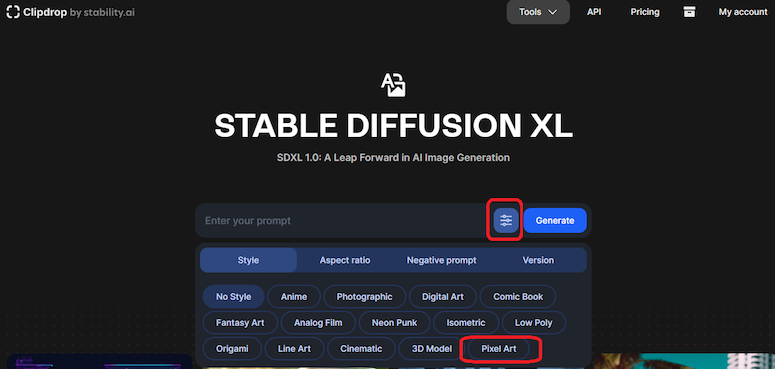
Note that I use the Clipdrop platform by Stability AI for access to Stable Diffusion XL. All you have to do is click on the settings button that I highlighted, and then you'll see the 'Pixel Art' style in the third row. Click on this button to select the style and you're good to go.
Stable Diffusion is pretty good at making pixel art, but you still have to write great prompts to get quality results. I personally like to keep my prompts concise when I'm making pixel art.
Another thing I picked up while using this AI text-to-image tool is that when you try to create multiple characters in a single image when you're making pixel art, the model will rarely produce a good result.
What you should also know is that this model makes it incredibly easy to create video game assets. In fact, you can even create sprite sheets that contain various items in a single image.
It's up to each individual user to figure out how they want to use the 'Pixel Art' style. I personally find the most enjoyment when I'm making landscapes, but I know that some people create portraits of characters. This has especially become a popular thing to do since NFTs became a thing a few years ago.
18 Stable Diffusion Prompt Examples for Pixel Art
I always write dozens of prompts for articles like this and then select the ones that produce the best results. It's sometimes difficult to get the AI model to produce an image that you want to create. It also takes a lot of practice to write prompts consistently.
If you're new to generative AI models, I recommend that you take the time to sharpen your skills by introducing a lot of variety to the images you're creating. Using your imagination to construct different scenes is something that you should get used to if you want to become an AI artist.
I also want to mention that I made pixel art using a generative AI model before. If you want, you can check out more cool prompt examples in my article on Midjourney prompts for pixel art. The prompt structure I used in that article is a bit different due to interacting with a different AI model.
Anyway, let's get straight to what you're here to see - 18 prompt examples for pixel art.
prompt #1: lone explorer delves into the heart of a mysterious, alien labyrinth, deciphering cryptic symbols

Although the lone explorer is seen in the middle of this amazing alien labyrinth, there is another dark entity present which makes the overall image more interesting. I like the overall aesthetic here. Note that I didn't provide any detailed information on how it should look. Instead, I let the AI model randomize the design, and it turned out awesome.
prompt #2: mech pilot battles against colossal alien invaders in a post-apocalyptic city
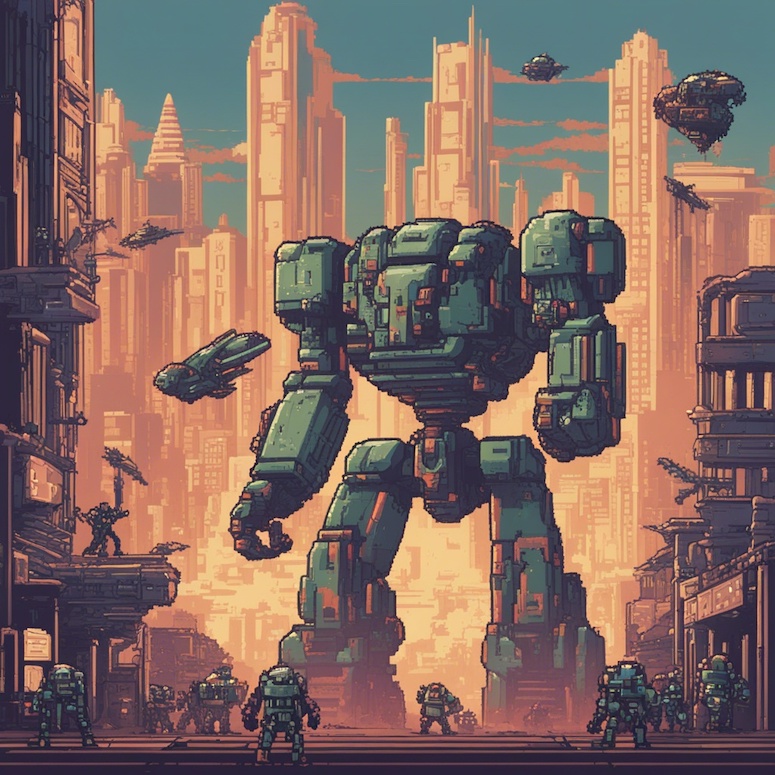
I decided to continue with the alien theme here, but I wanted to introduce a different character and a distinct setting. This time, the scene is set in a post-apocalyptic city. The result looks similar to games that I've played in arcades during the late 1990s.
prompt #3: medieval scribe discovers a portal to a magical world hidden in an ancient tome
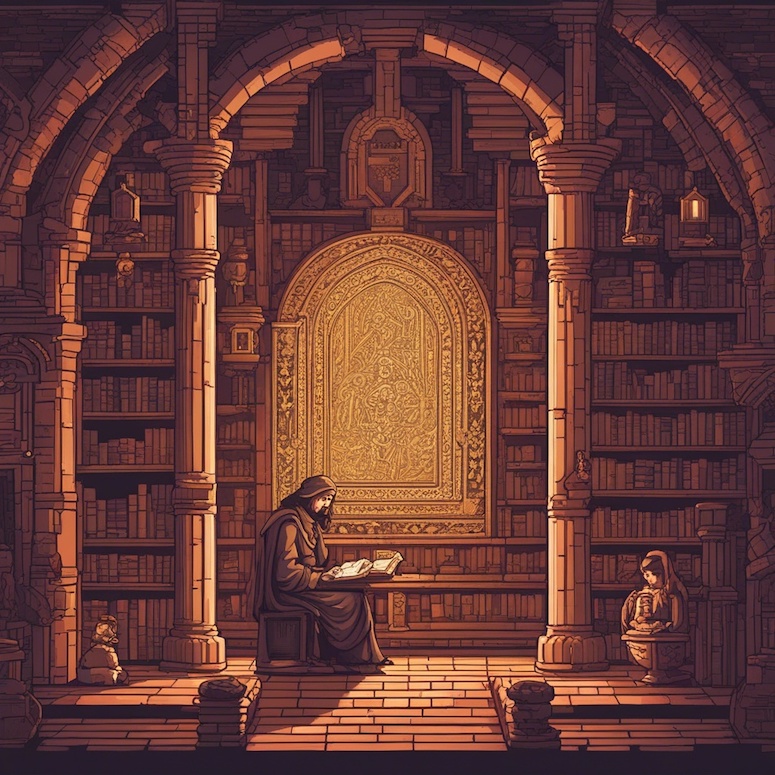
There is a lot of complexity in this image. Note that I wrote in my prompt that the scribe discovers a portal to a magical world. At first, I expected to see this portal in the generated image. However, sometimes you get a result that you really like even if it doesn't display exactly what you wanted. That's what happened with this image.
prompt #4: archeologist discovers a hidden temple in the Amazon rainforest, filled with traps, puzzles, and secrets

I like the isometric design here. The image looks like it's a screenshot from an old puzzle video game. Whenever I find a great documentary about ancient sites, I make sure to watch it as soon as possible. You should fuse the topics you're passionate about in your prompts. That's the best way to use your unique creativity.
prompt #5: fearless space explorer encounters an alien race with advanced technology

Just imagine what type of mindblowing experience it would be to make first contact with an alien race and see that their technology is infinitely more advanced than ours. This is something I often think about, so I decided to turn that thought into a prompt.
prompt #6: private investigator in a futuristic, cyberpunk city takes on a case involving corporate espionage

Wow! I feel like this image could serve as a video game art cover. There are usually some small flaws in images that are created with AI text-to-image models, but I can't find a single one in this image. The main character here looks like he's ready to take on the entire city and expose some crooked people.
prompt #7: skilled vampire hunter is standing in front of a huge, haunted Transylvanian castle, red background

One thing that you should keep in mind is that you can instruct the AI model to make any part of the image look a certain way. That's what I did here by mentioning that I want the image to include a red background.
There are numerous ways to write prompts. I like to keep it relatively simple in articles like this one because I want to inspire my readers and give them different ideas on what they should create. However, you can write more complex prompts that include additional details, such as the aesthetic, color palette, etc.
prompt #8: daring treasure hunter explores the treacherous depths of an underwater city in search of a fabled lost treasure
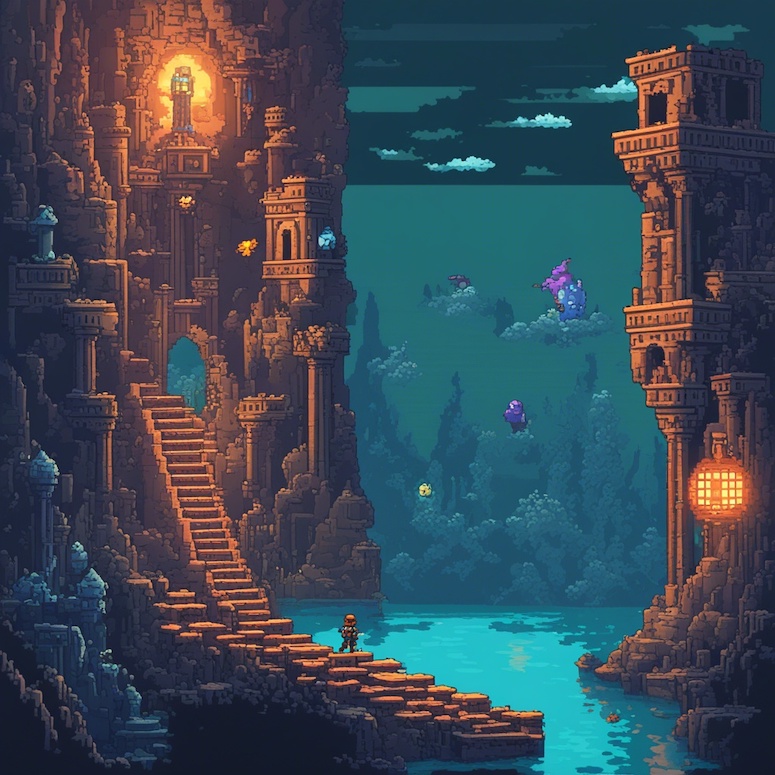
I remember playing BioShock for the first time and seeing the underwater city that the game studio designed. It was absolutely amazing. I think that concept kind of stuck with me and although the design of the city in BioShock and the one in the image above are completely different, the former is what inspired me to write this prompt.
prompt #9: extremely powerful medieval sword with sacred inscriptions and an enchanting golden aura
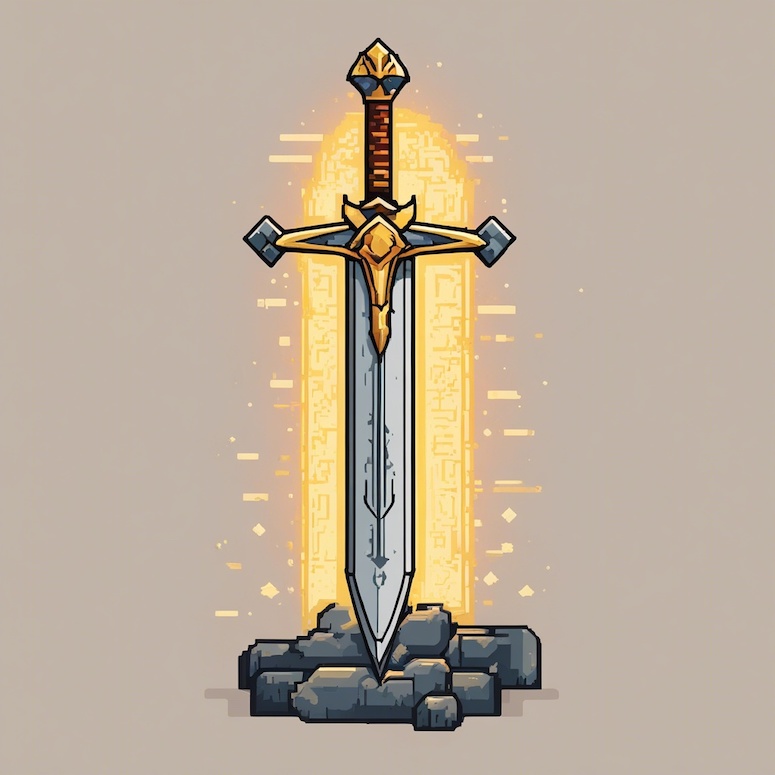
So far in this article, I wrote prompts that included a main character. I wanted to switch it up now to show you what else you can do with Stable Diffusion XL and its 'Pixel Art' preset style.
I wrote this prompt to show you how you can generate a video game item in Stable Diffusion. I kept the prompt relatively simple and straight to the point. I described features that the sword should have and voila, the AI model created a perfect concept art for a game asset.
prompt #10: wooden staff of a sorcerer glowing with a magic orb at the top a dark blue aura

Here's another game asset that I made. This time, I wanted it to be a sorcerer's staff. If you want to find more Stable Diffusion prompts for video game assets, I have a whole article dedicated to that topic. You can check out my article on how to make game assets in Stable Diffusion for more inspiration. There are 15 great prompt examples in that article.
prompt #11: sprite sheet, medieval weapons for a platform video game
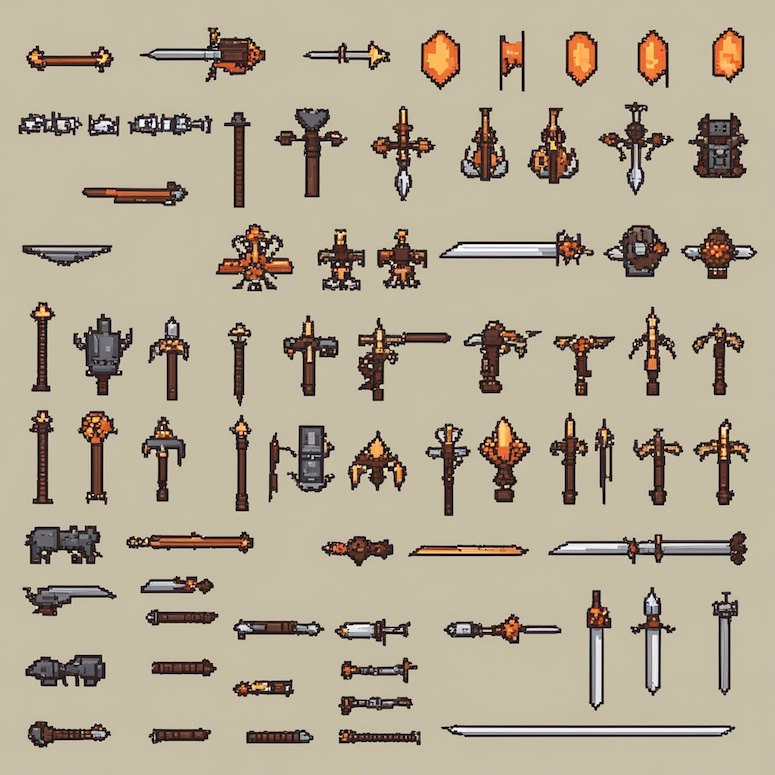
One of the coolest things that you can do with the 'Pixel Art' style in Stable Diffusion is create sprite sheets in literally several seconds. When I'm making sprite sheets, I like to keep my prompts extremely simple. The more detailed your prompt for sprite sheets, the weirder the results can become.
prompt #12: portrait of an enigmatic masked vigilante whose destiny is to save the world from evil powers who want to take control of it

Although some of the prompt examples so far have contained characters, none of them featured a portrait. With this prompt, I wanted to show you that you can make a stunning character design in Stable Diffusion. This type of style started becoming popular to use for character design when NFTs became a thing.
prompt #13: serene Japanese garden filled with cherry blossom trees, stone lanterns, and koi ponds

I've covered a lot of different types of pixel art images you can create in Stable Diffusion thus far. But now, I want to focus solely on landscapes until the end of the article. This is a great example of a map that you'd see in old video games. For some reason, this one reminds me of the old Pokemon games.
prompt #14: SNES-style landscape, a picturesque seaside village, with charming cottages, fishing boats, and the sound of crashing waves

One cool trick that you can use in your prompts is to mention an old video game console. This will help give the AI model information on how you want the end result to look. When you're creating landscapes, it's best to mention at least a few of the objects you want featured in the image.
prompt #15: mysterious, bioluminescent cave system, with glowing fungi and crystal formations

This one definitely gives off a mysterious vibe. Although I don't see any fungi here, the crystal formations are absolutely stunning. If this were a video game, you'd probably have to come to this area to solve an important quest.
prompt #16: bustling medieval marketplace with colorful stalls

It really can't get any simpler than this prompt. But sometimes, that's all you need to create a stunning image. One of the things I enjoy the most when I'm playing video games is going to a marketplace and shopping for items. I wanted to recreate that in Stable Diffusion, and there was really no point in mentioning too many details.
prompt #17: eerie, lifeless alien landscape, with jagged rock formations and a desolate, crimson sky

Alright, this is the last alien-themed prompt in this article. I promise. This looks like it can be at the beginning of an intro cinematic clip in an old video game. I especially like how the sky was designed here.
prompt #18: magical forest at twilight, with bioluminescent flora and mystical creatures

The mystical creatures are barely noticeable here, but I don't mind. It's not that easy to create bioluminescent flora in a pixel art style, but I definitely like what I see here. The background is splendid as well.
I initially imagined something different. Something like a pixel art version of a landscape from Ori and the Blind Forest. Nevertheless, I'm happy with this result.
Final Thoughts
Honestly, this article has been a delight to write. The pixel art I created in Stable Diffusion has made me take a trip down memory lane and I remember how good it felt to play old video games that featured an aesthetic similar to the ones you can see in the images above.
There's really no limit to what you can create with a generative AI model like this. I experimented with a lot of different prompts, and they all produced outstanding results. You can create concept art for characters in a minute. The same goes for landscapes.
One of the best parts about the 'Pixel Art' style that's available in Stable Diffusion XL is that it enables you to seamlessly create video game items. If you use a keyword like 'sprite sheet', you can even generate multiple items in a single image.