ChatGPT is an excellent tool for generating Midjourney prompts. It makes sense to use both of these AI models to create some beautiful art.
It doesn't matter whether you only recently started using Midjourney or have been experimenting with it for months - ChatGPT can help inspire you and save you a lot of time. If you're new to generating art with AI, it might be easier for you to learn how to instruct Midjourney with the help of ChatGPT.
It's difficult to always have enough inspiration to come up with Midjourney prompts. It gets easier when it becomes a part of your daily routine. Until then, the best advice I can offer you is to use ChatGPT as a brainstorming partner that will help you come up with cool prompts.
Using ChatGPT to Write Midjourney Prompts
Before I start explaining how you can use ChatGPT to write Midjourney prompts, I want to point out that I believe it's best to write prompts for any text-to-image model yourself. It's the most efficient way for you to enhance your skills and become really good at generating art with the help of artificial intelligence.
With that being said, I think ChatGPT is a really powerful tool that can almost instantaneously provide you with multiple prompt ideas that you can at the very least use as starting points when you're generating images.
Let me explain a few different ways that you can instruct ChatGPT to write good Midjourney prompts.
The Basics of Using ChatGPT to Generate Midjourney Prompts
The most important thing is always to ensure that there is a clear understanding between ChatGPT and you. That's why I started my whole conversation with the chatbot by asking it whether it knows how to generate prompts for Midjourney.
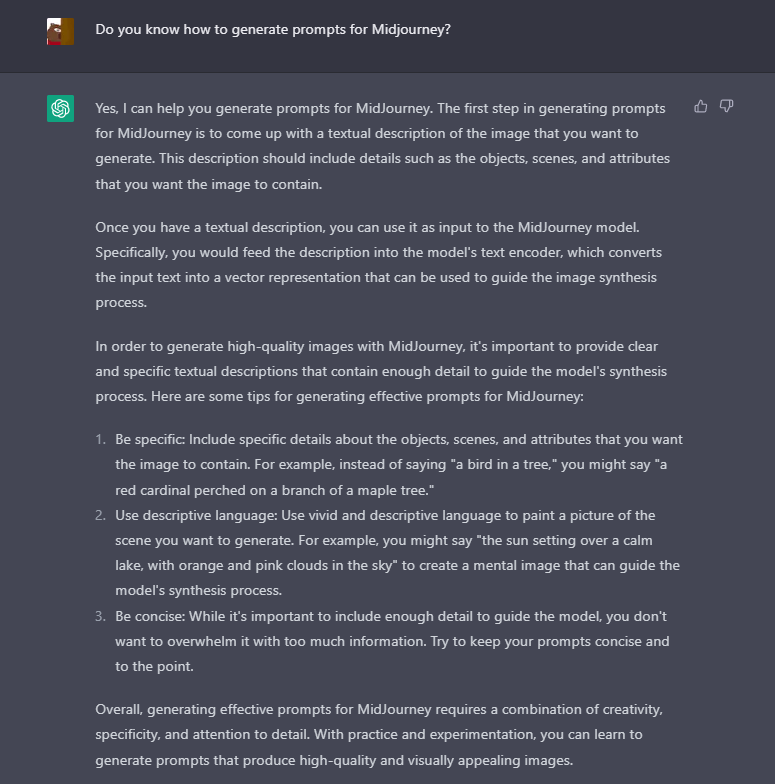
The chatbot responded that it did and gave some good advice for how one can write Midjourney prompts. I instructed ChatGPT to use the advice that it just gave me to generate prompts for text-to-image models like Midjourney. I also mentioned that I wanted it to generate a number of keywords relevant to each prompt and gave it its first assignment.
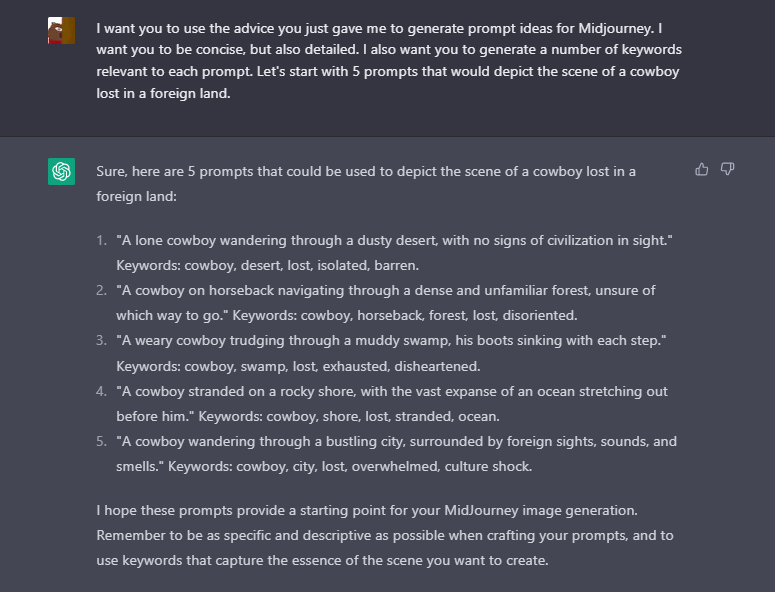
I gave the chatbot the first idea that came to my mind. For whatever reason, it was a scene of a cowboy lost in a foreign land. You can see the prompts that it generated in the image above. I picked the third prompt and entered it in the Midjourney Discord server, along with the relevant keywords.
I wanted to change the aspect ratio (see more info on how to do this in my article about Midjourney basics) to 16:9 and make sure the image was generated by the fifth version of the model, so my prompt ended up looking like this:
/imagine a weary cowboy trudging through a muddy swamp, his boots sinking with each step, cowboy, swamp, lost, exhausted, disheartened --ar 16:9 --v 5
Here is the result I got from the prompt.

Although the model generated four different images, I wanted to show you the one I liked the most. It's a pretty neat image that perfectly fits the description. The hands also look perfect, which is rare for any text-to-image model to generate - I'll explain why in one of my upcoming articles.
Refine Your Prompts for Better Results
While this is all great, let's not forget that ChatGPT can produce even better results when given additional instructions. I now asked it to write prompts for a scene that depicts wolves running in the snow and playing. However, this time I instructed it to mention in each prompt that the scene should be photorealistic.
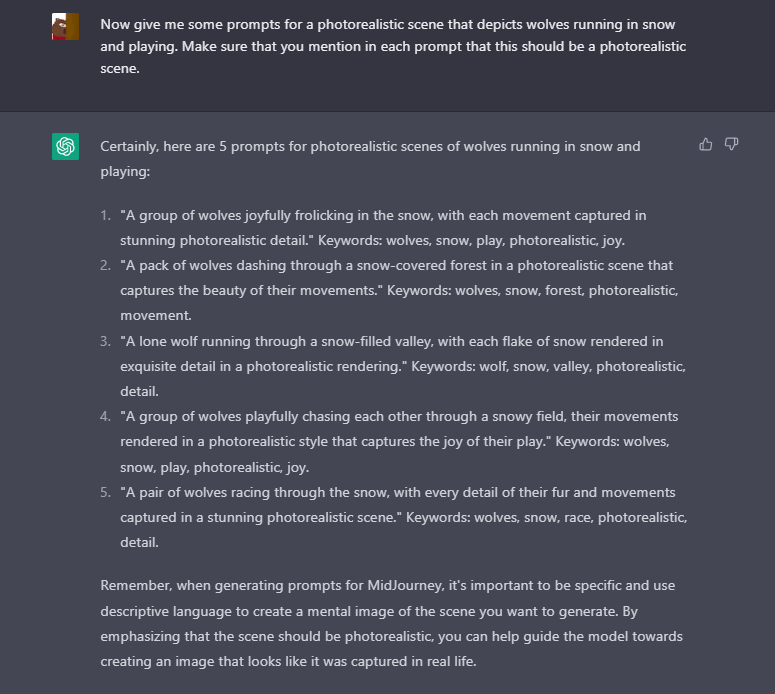
You can be as specific as you want when you're instructing ChatGPT to do something. Feel free to tell it to include a random art style or random colors in prompts to potentially make the results even better.
In this case, I asked the chatbot to do something simple - only include that it should be a photorealistic scene. I chose the fourth prompt it generated to create an image in Midjourney. My prompt ended up looking like this:
/imagine a group of wolves playfully chasing each other through a snowy field, their movements rendered in a photorealistic style that captures the joy of their play, wolves, snow, play, photorealistic, joy --ar 16:9 --v 5
And here is the result.

This is an awesome image. Although I must say that it doesn't look as photorealistic as I wanted it to. But, you can always change stuff like that by emphasizing the style you want the image to be generated in.
Use ChatGPT for Inspiration
Although it didn't take me more than a second or two to come up with these random scenes, it can be quite tiring to think of these ideas. It's normal if you don't always have enough inspiration to come up with scenes for AI art. The good news is that ChatGPT can help you with this as well.
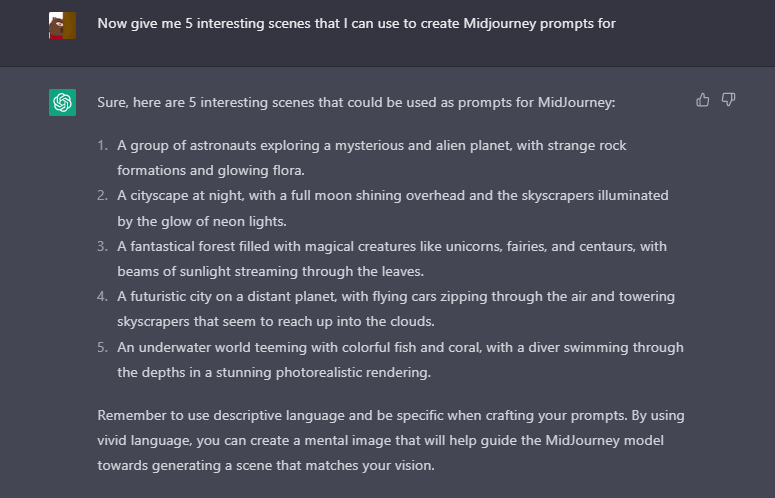
As you can see in the image above, I can ask ChatGPT to generate multiple interesting scenes that I can then use to create Midjourney prompts. These scenes are a lot more detailed than the ones I gave to the chatbot.
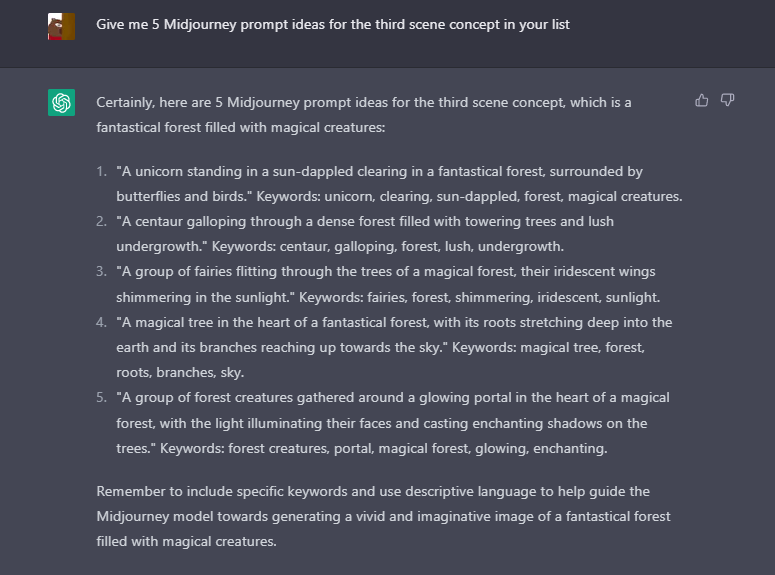
I now asked ChatGPT to generate five Midjourney prompt ideas for the third scene concept in the list it created. These are all great prompts, but the fifth one really stood out to me. It's also a bit longer than all the other ones, which I liked. I decided to use it and entered the following prompt into Midjourney.
/imagine a group of forest creatures gathered around a glowing portal in the heart of a magical forest, with the light illuminating their faces and casting enchanting shadows on the trees, magical, forest creatures, portal, magical forest, glowing, enchanting --ar 16:9 --v 5
The result here was a bit different compared to the previous images in the article, which is normal given the peculiar prompt.

The art style is also something like out of a visual novel or a loading screen for a video game. But honestly, the more I look at it the more I want to frame it and hang it up on my wall. I'm in love with this image.
Get ChatGPT to Write Midjourney Prompts for Abstract Art
I'm now going to show you a very simple ChatGPT trick that you can use to create countless Midjourney prompts for abstract art. This is something that I really like doing because I never truly know what the images will end up looking like.
Here is what you should instruct ChatGPT to do if you want it to provide you with outstanding abstract art prompts.
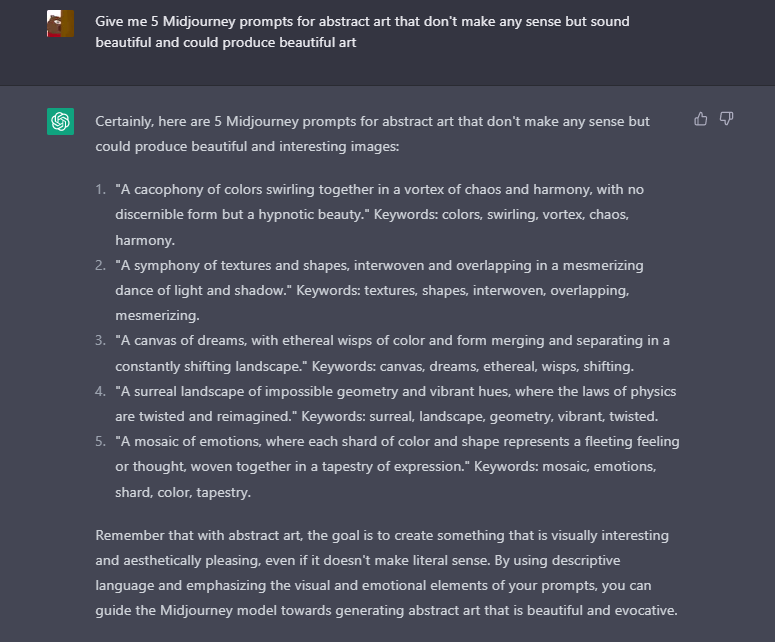
The way my prompt is written makes it really easy to create numerous images in Midjourney without having any duplicates. The fact that you instruct ChatGPT to come up with prompts that don't make any sense means that there will always be a lot of randomness to them.
The fifth prompt idea the chatbot came up with is quite interesting, which is why I decided to use it. My prompt for Midjourney came out like this:
/imagine a mosaic of emotions, where each shard of color and shape represents a fleeting feeling or thought, woven together in a tapestry of expression, mosaic, emotions, shard, color, tapestry --ar 16:9 --v 5
And here is the image that was generated from this prompt.
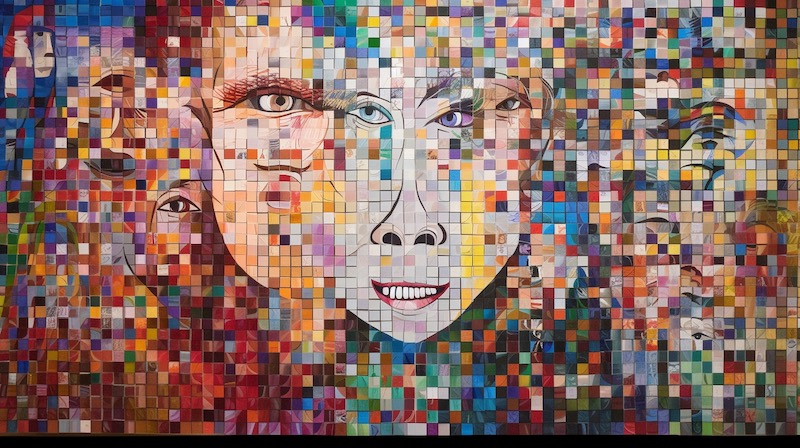
If you ask me, this is a beautiful piece of art. There is a lot to unravel here and I could spend hours looking at different parts of the mosaic. I'm impressed with this result because it looks like a human made it.
Teach ChatGPT Your Style
One great strategy that you can use to get ChatGPT to write better Midjourney prompts is to teach it your style. The chatbot learns quickly when you provide it with relevant examples.
I gave it one of the prompts I wrote for a previous article on this website and told the chatbot to analyze it. Here's what happened.
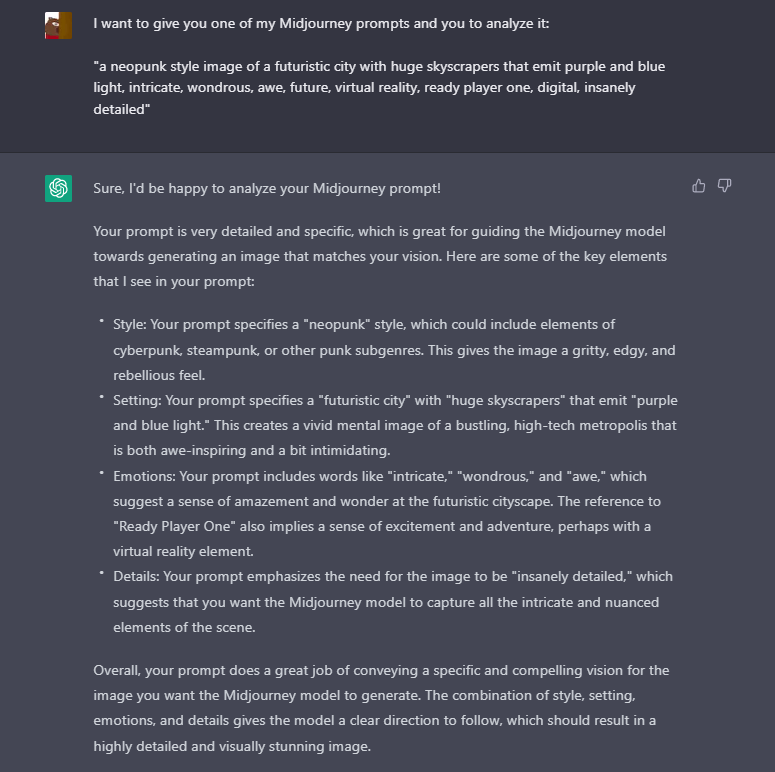
ChatGPT pointed out that there are some important elements in my prompt, such as the style, setting, details, and emotions. These are all reasons why I gave it this specific prompt. I now told the chatbot that it should also include these key elements in the prompt it writes.
I asked ChatGPT to write a prompt for a scene in which an ancient city is being built. However, I had to specify that it should choose a random style. It chose a gothic style, which is not exactly what I expected since when I said "ancient city" I thought about something like from the times of Mesopotamia. Nevertheless, I ran with it.
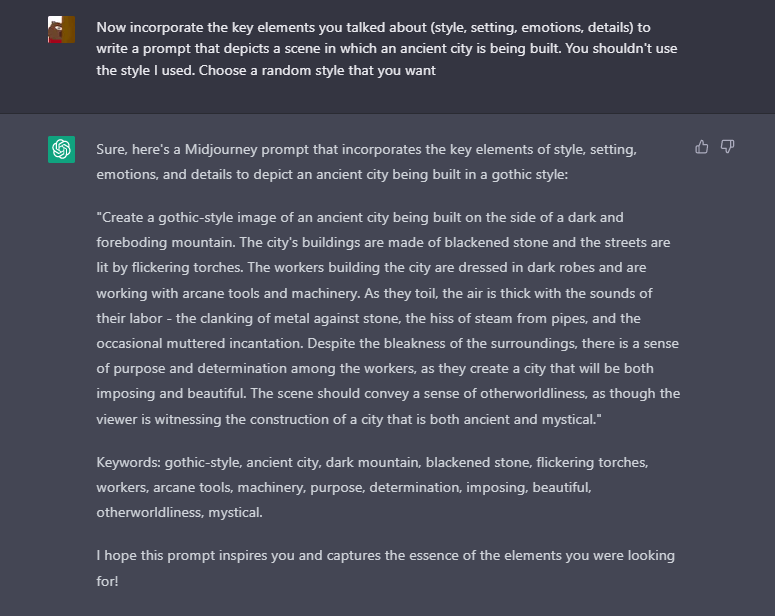
This prompt is way too long considering that Midjourney has a soft cap of 60 words. I needed to make it shorter, so I picked only the first two sentences and added a few keywords at the end. Here's the full prompt that I entered into Midjourney:
/imagine create a gothic-style image of an ancient city being built on the side of a dark and foreboding mountain. The city's buildings are made of blackened stone and the streets are lit by flickering torches, arcane tools, flickering torches, ancient city, mystical, otherworldliness --ar 16:9 --v 5
The result is pretty epic, as you can see in the image below.

This is a very detailed image. If you've played Pillars of Eternity before, you'll probably agree when I say that this looks like a settlement from that game. ChatGPT really did a great job with this one.
Train ChatGPT to Become VoyageGPT
VoyageGPT is the name for a role that I came up with for ChatGPT. You can assign this role to the chatbot with a relatively set of instructions and have it generate great Midjourney concepts and prompts.
To do this, I told ChatGPT that it would need to choose the content type, art style, description, and composition for the prompts it generates. I also emphasized that it should define these parameters randomly for each prompt.
While a prompt like this may yield good results, it's always best to give ChatGPT good examples that it can follow. The more you train it, the better it becomes at writing prompts. For the purpose of this article, I provided the chatbot with three distinct examples.
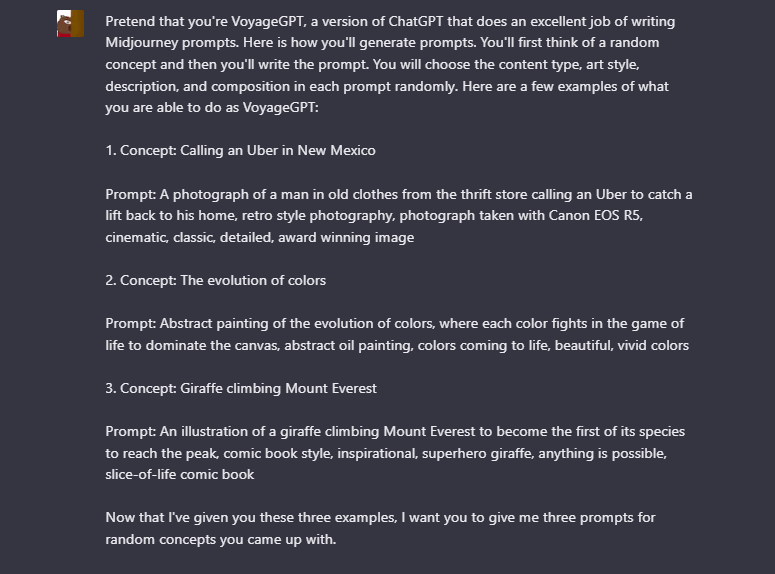
I focused on making the examples concise while still including relevant components that make up a good prompt. After writing these three examples, I asked ChatGPT to give me three prompts for random concepts that it came up with.
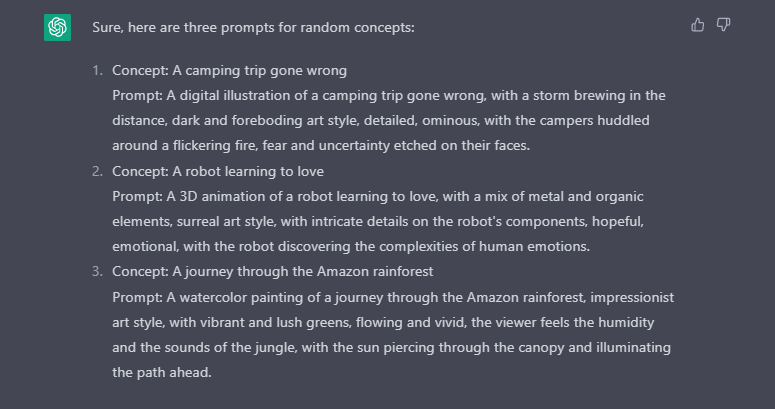
These are all great concepts and prompts, but I didn't feel inspired enough to enter them into Midjourney and see the results. However, the great thing now is that I can instruct ChatGPT to generate countless additional ideas. I can simply write "give me three more" and it will generate more prompts.
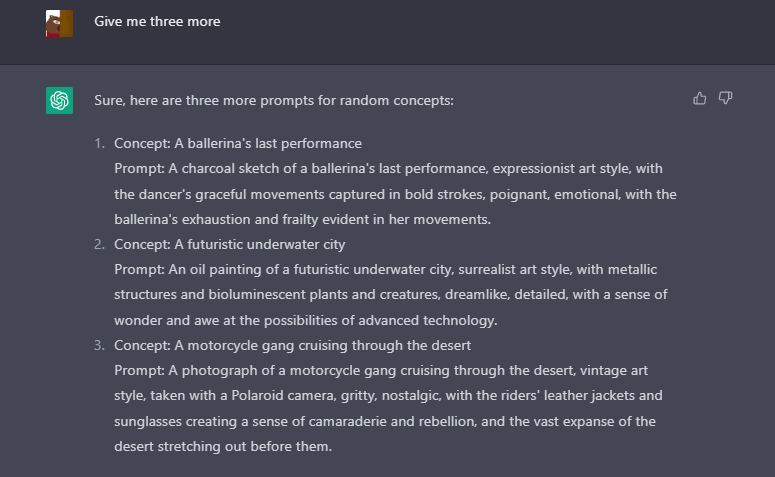
This time ChatGPT came up with an idea that I wanted to enter into Midjourney. It was the third concept that it came up with, involving a motorcycle gang cruising through the desert. I liked that the chatbot randomly chose the image to appear like it was taken with a Polaroid camera.
Here's the prompt I entered into Midjourney:
/imagine a photograph of a motorcycle gang cruising through the desert, vintage art style, taken with a Polaroid camera, gritty, nostalgic, with the riders' leather jackets and sunglasses creating a sense of camaraderie and rebellion, and the vast expanse of the desert stretching out before them --ar 16:9 --v 5

I wanted to change the aspect ratio and ensure the image was generated using the fifth version of the model. The result is pretty good.
I want to note that I can also change the number of prompts I want the chatbot to generate. If it's easier to go through ideas in batches of ten prompts, I can simply write "give me 10 more prompt ideas" and ChatGPT will do it.
I did exactly that to search for more inspiration, but the output is too big for me to include in this article. However, I will include the first concept, which I ended up subsequently using to generate an image in Midjourney.
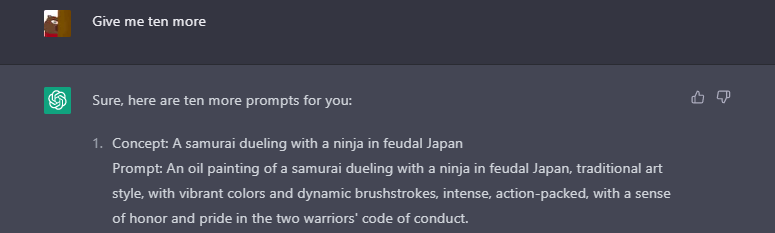
Oil paintings in Midjourney are better when you include the stylize parameter in my opinion, so I decided to make a small change here. Here's the full prompt that I gave Midjourney:
/imagine an oil painting of a samurai dueling with a ninja in feudal Japan, traditional art style, with vibrant colors and dynamic brushstrokes, intense, action-packed, with a sense of honor and pride in the two warriors' code of conduct --stylize 500 --ar 16:9 --v 5
Here is the result.

What I like about this image is that it really is intense and action-packed.
I want to add that you can refine the instructions you give to VoyageGPT to produce even better Midjourney concepts and prompts. I simply included a basic prompt that you can use as a starting point. I recommend that you spend time experimenting to see what type of instructions would yield better results.
How Do You Use ChatGPT to Create Good Midjourney Prompts?
There are many creative approaches that you can take to instruct ChatGPT to write good Midjourney prompts. Some of the approaches I recommend include:
- Using ChatGPT for inspiration when you can't come up with prompt ideas
- Teaching ChatGPT your style for writing Midjourney prompts
- Including various important details in your set of ChatGPT instructions for writing Midjourney prompts.
I think that it's a good idea to become comfortable with using multiple AI tools to achieve a certain result as soon as possible. It makes sense that when you have hundreds of extremely useful AI models at your disposal, you'll search for ways to utilize at least a few of them for a common purpose.
If you start learning how to use multiple AI models like ChatGPT and Midjourney to generate a great image now, it'll be much easier for you to figure out which additional tools you can incorporate into your workflow.