With the help of AI, Christmas decorations can be taken to a whole new level. If you're using a text-to-image AI model like Midjourney, you'll be able to describe what type of design you want and it will be generated in less than a minute.
In this article, I'll show you how you can design anything from stickers to wrapping paper with Midjourney.
We live in the era of customization. Everything we do online is customized and curated based on our individual preferences. With artificial intelligence, you can further customize various things in life. For instance, you don't have to rely on other people's designs. Instead, you can create your own even if you don't have any design skills.
When it comes to Christmas, Midjourney gives you the freedom of not having to pick out decorations, cards, stickers, etc. that you find at the store or online. The alternative made possible with AI enables you to provide input upon which the designs will be made.
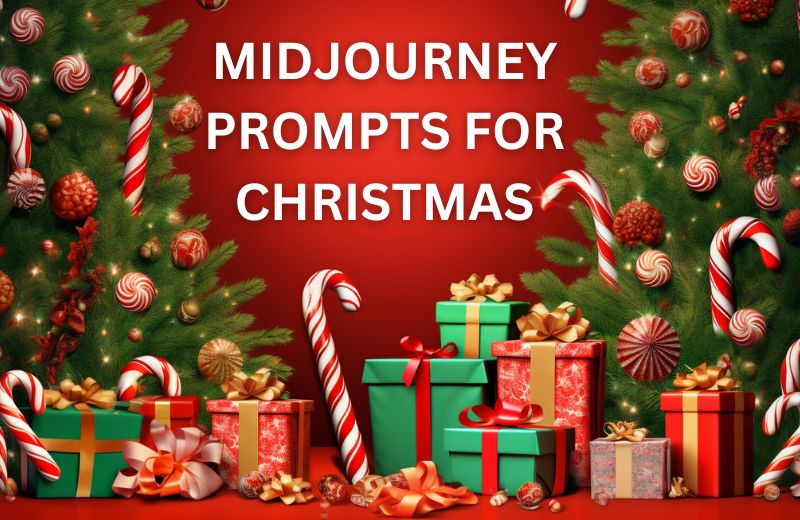
How to Write Midjourney Prompts for Christmas
The process of writing Midjourney prompts for Christmas is not complicated. However, you should carefully consider how you describe what you want to see in your prompt. If the prompt is too vague, you might not get the image you imagined in your mind.
Now, I have to mention that many people who use Midjourney are not familiar with the fact that there is a 60-word soft cap. In other words, the AI model will mostly take into account only the first 60 words in your prompt. That's why you shouldn't make your prompts too long.
The best way to write prompts is to describe what you've imagined with no fluff. For Christmas-themed images, you should mention some common symbols related to this holiday when you're writing your prompts.
Some of the most common symbols of Christmas include stockings, candy canes, Christmas trees, lights, Santa Claus, reindeer, mistletoes, and so on. When you mention exactly which symbols you want included in the image, you'll get better results.
Another thing to consider is using some of the various parameters Midjourney has to offer. If you're a relatively new user or are simply interested in learning more about this topic, I suggest that you read my complete guide on Midjourney parameters. In the guide, I cover how you can effectively use these advanced options.
15 Midjourney Prompt Examples for Christmas
Since there are so many types of designs you can make for Christmas, I decided to break down this part of the article into multiple sections. I wanted to ensure that regardless of whether you want a cool seamless pattern, Christmas card, stickers, clipart, or wallpapers, you'll be able to find a good prompt example.
Here are some of the Christmas-themed Midjourney prompts that I came up with.
Midjourney Prompts for Christmas Stickers
Let's start by making some cool Christmas stickers that you can then put on your car or use digitally. I'll provide you with three different prompt examples for sticker design. One piece of advice - when you're making stickers in Midjourney, it's best to keep the default aspect ratio.
/imagine sticker design, Christmas aesthetic, colorful, reindeer delivering Christmas presents, bright colors, wholesome, cute, clean, 2D flat design --s 250

What a wholesome sticker! I increased the stylization value from the default 100 to 250 because I wanted more artistic results. This is one of the most frequently used parameters in Midjourney, and it's an easy way to really put an emphasis on artistic design.
/imagine sticker design, Santa Claus waving hello with a big smile on face, Christmas spirit, holiday spirit, happy, excited

Santa Claus is perhaps the most recognizable symbol of Christmas. A great way to get in the Christmas spirit is to start using Santa stickers. And the best part about it is that you can make your own. Feel free to make changes to my prompt to fully customize Santa's appearance.
/imagine sticker design, Christmas present wrapped in Christmas themed wrapping paper, candy canes and Christmas ornaments in the background, red background

The best part of Christmas will always be both giving and receiving presents from your loved ones. This is the type of sticker that you can put on your car when you're going to the mall to buy people Christmas gifts.
Midjourney Prompts for Christmas Cards
Christmas cards have been popular for a long time. A lot of people send them every year to their family members, friends, colleagues, and clients. Sometimes, you receive the exact same card you bought. But thanks to Midjourney, there's a way to ensure no one else buys a Christmas card with the same design. I generally use a 5:7 aspect ratio when I'm writing prompts for Christmas cards.
/imagine Christmas card, red background, a lot of different Christmas ornaments spread out across the card, bright colors, flashy, exciting, modern design --ar 5:7 --s 250 --w 50 --c 15

This is a really cute Christmas card design that looks like it was drawn by hand. I used a combination of different parameters to get this result. Sometimes, you need to instruct the AI model to produce unexpected results to get really good images.
/imagine Christmas card, holidays, mistletoe in the middle of the Christmas card, white background, sleek design, minimalistic, luxurious, clean design --ar 5:7

I find that a minimalist design style works great on greeting cards, wedding invitations, and Christmas cards. If flashy is not your style, you might be interested in creating a design similar to the one above. With the right keywords, you can easily make a minimalistic Christmas card design.
/imagine Christmas card, cartoon art style, happy Santa Claus arriving in front of a decorated house with presents, wholesome, children's illustration --ar 5:7 --s 350 --w 50 --c 15

Yet again, I'm getting the best results when I use this combination of parameters. I like to keep both the chaos and the weird parameter values relatively low to ensure the generated design doesn't stray too far away from the prompt.
Midjourney Prompts for Christmas Wallpapers
Most people spend a lot of time on their computers. It's completely normal that we decorate our screens during the holiday season. With Midjourney, you can create your own Christmas wallpapers that you can use yourself or send to other people as free gifts.
Quick note - if you want to make wallpapers in Midjourney, it's recommended that you use an upscaler like Upscayl to increase the resolution of the images.
/imagine wallpaper design, Christmas, holiday season, intricate details, Christmas symbols, Christmas illustrations, fun, vibrant, positive vibes --ar 16:9

I provided the AI model with a very vague prompt. When you do this, you'll increase the level at which the image is randomized. I let Midjourney choose what type of illustrations and symbols would be included in the image, and I have to say that I'm quite impressed.
/imagine wallpaper design, hand drawn aesthetic, illustration, family spending Christmas together next to a Christmas trees and presents, wholesome, happy --ar 16:9 --s 750

This is not what I expected when I wrote the prompt, but I decided to keep this image regardless because I like it. When you use a high stylization value like I did here, you'll likely create some unexpected results. Nevertheless, the images you unexpectedly make may end up being better than you imagined.
/imagine wallpaper design, red background, Christmas theme, Christmas stockings, candy canes, Christmas tree, presents, mistletoe, Christmas lights, vibrant colors --ar 16:9

Here I basically listed all of the most popular symbols of Christmas because I wanted a wallpaper with a lot of different objects.
Midjourney Prompts for Christmas Patterns
You can use the tile parameter in Midjourney to create beautiful Christmas-themed seamless patterns. I have a full guide on how to use the tile parameter, so make sure you check that out if you've never used this advanced option before.
It's recommended that you keep your prompts relatively short when you're using the tile parameter to get the best results.
/imagine seamless pattern, 2D flat, simple, line art, Christmas tree, mistletoe, candy cane --tile

You can use Midjourney to create seamless patterns easily that you can then apply to a variety of products from wrapping paper to bed sheets. It's just up to you to choose the art style that you want.
/imagine seamless patterns, Christmas presents in different shapes and sizes, simple, 2D flat illustration --tile

It's best to get straight to the point when you're creating seamless patterns. When you give too many different instructions to the AI model, the design will lose the beautiful simplicity that's supposed to be featured in every seamless pattern.
/imagine seamless pattern, illustrated Santa Claus in different poses, simple illustration, low details, flat illustration --tile

This is the perfect type of pattern that you can use for wrapping paper. The simple illustration works great here and is usually a much better option than creating a detailed design.
Midjourney Prompts for Christmas Clipart
Did you know that you can sell your prompts online? In my article on how to make money with Midjourney, I talk about how there are platforms where you can sell your prompts. It might be a good idea to try creating different clipart bundles and selling them online. Here's how you can make Christmas clipart in Midjourney.
/imagine Christmas clipart bundle, different symbols of Christmas, Santa Claus, reindeer, presents, Christmas tree, mistletoe, candy canes, Christmas stockings

You can use clipart for a variety of purposes. For instance, you can place the icons that you like on promotional products. You can also attach them to digital content when you're in the Christmas spirit.
This bundle features some interesting designs, but there is no doubt that some of them shouldn't be used because they look a bit off.
/imagine Christmas clipart bundle, different Christmas characters, Santa Claus, snowman, reindeer, Christmas elves

Although there wasn't a snowman or reindeer in this clipart bundle, this is quite an impressive collection of Santa's little helpers.
/imagine Christmas clipart bundle, Christmas tree, candy canes, snowman, presents, 2D flat --s 250

Every clipart bundle should feature a variety of objects. This is the combination I chose for this prompt example. You can pick any combination you want and turn it into a bundle. But keep in mind that Midjourney may not include all the objects that you mentioned in your prompt.
Final Thoughts
I provided you with ideas on how to make cool Christmas designs in Midjourney. You should use my prompt examples as inspiration and build on them to create something that truly resonates with you.
Gone are the days when you relied on other people for designs. With generative AI models, you can literally type in what you imagine and the artificial intelligence will create it for you. Now you can always have original Christmas cards, stickers, and other designs that no one else will have.
In my opinion, Midjourney takes Christmas decorations to a whole new level because it enables users to have direct input on how a design will look. You can use these designs in the physical and the digital world.