I've been writing content online for more than a decade. I don't find it difficult to research any topic and write thousands of words per day. What I do find challenging is finding the right images to use in my content. This is especially the case when I'm covering a topic where there isn't a lot of information I can find on the internet.
While it once seemed nearly impossible to find the right images to go along with some of the articles I've written, it's now incredibly simple. All I had to do was switch it up from searching for images online to creating my own with AI-powered tools like Stable Diffusion XL.
Thanks to these AI models, I can now write a simple description and create virtually any image that I want. This is especially helpful when I want to include illustrations in my content. I don't have any graphic design skills, which is why the development of tools like Stable Diffusion and Midjourney helped me a lot.
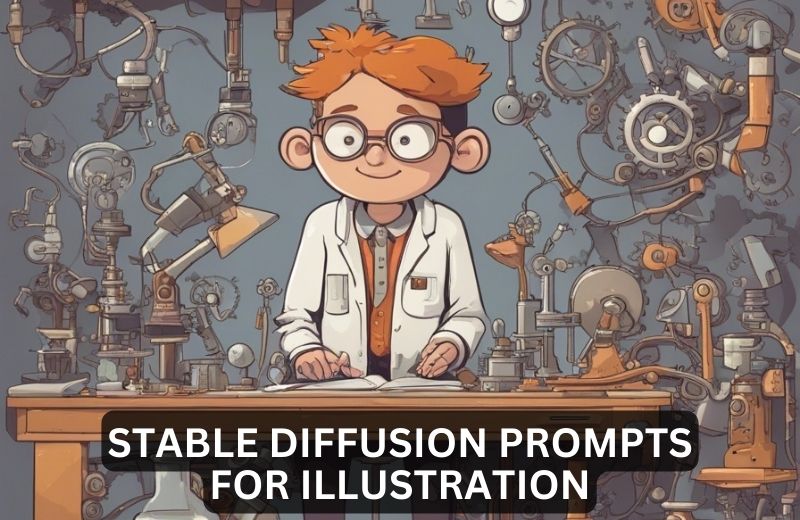
How to Write Stable Diffusion Prompts for Illustration
Today, I'm going to talk about how you can effectively write Stable Diffusion prompts for illustration. While I explore different ideas and concepts, I'll also use some of the styles that are already available in Stable Diffusion XL. To see what styles you can choose from, you can simply click on the settings button. It's located right next to the 'Generate' button.
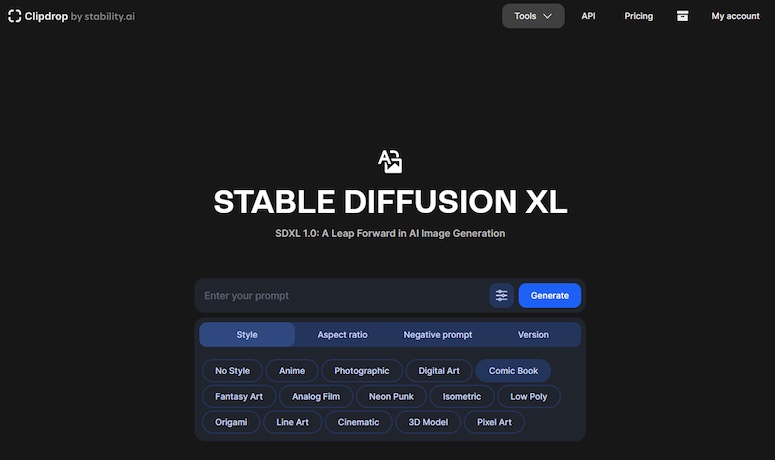
I use Clipdrop by Stability AI to get access to the Stable Diffusion XL model. As you can see from the image above, you'll have a bunch of different preset styles to choose from. When you're making illustrations, it's important to consider what style you'll use.
There are some interesting options available in Stable Diffusion XL. For instance, you can choose the comic book, line art, anime, and digital art styles. The style you use should depend on your prompts.
Some of the rules you should follow when you're writing Stable Diffusion prompts for illustration include:
- Select a preset art style or mention a specific art style in your prompt.
- Describe the scene by including information about the setting, main characters, aesthetic, and any objects you want featured in the image.
- Trim any information in the prompt that's not crucial for the generated result. Keeping your prompts concise is a great way to ensure you get consistently great results.
As long as you follow these tips, you'll ensure that your prompts will help create good images. And you'll have a chance to see that in the next section of the article.
12 Stable Diffusion Prompt Examples for Illustration
I personally use both Stable Diffusion and Midjourney to get AI-generated images. I think that both of these models are absolutely marvelous. I have previously shared my Midjourney prompts for illustration on this website. If by the end of this article you want to see more prompt examples, make sure you check out the aforementioned guide.
Here are some of the best illustrations I made in Stable Diffusion XL.
prompt #1: children's book style illustration of a friendly dragon teaching a group of young adventurers about bravery and friendship

This is quite a charming image. There are some obvious edits that should be made before using this image. For instance, some of the faces don't look too good. Some of the hands also seem a bit off. But other than that, this is a fantastic image. I especially love how the dragon was designed.
prompt #2: flat illustration of a young inventor working tirelessly in a cluttered laboratory, surrounded by wacky contraptions and inventions
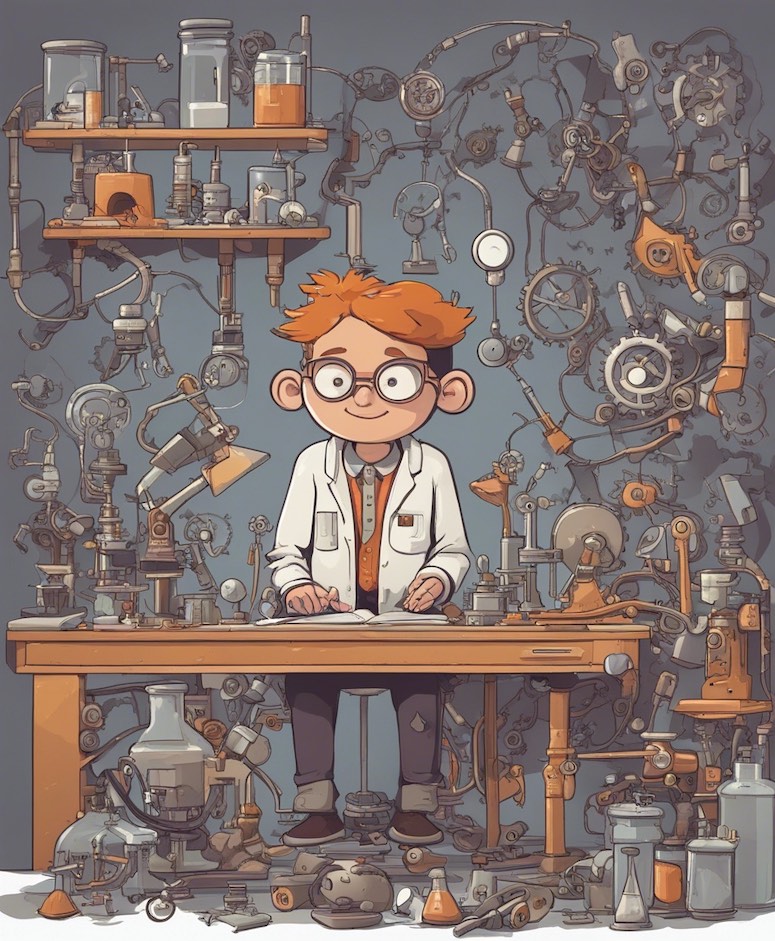
I changed the aspect ratio for this image because I wanted a portrait since the theme revolves around a central character. This feels like it can serve as concept art for a cartoon about a wacky young inventor.
prompt #3: line art illustration of an old lighthouse by a rocky coastline during a stormy night, eerie, solitude

I used the 'Line Art' preset style available in Stable Diffusion to produce this image. Even though I selected this style, I still felt like I should mention in my prompt that the image should feature a line art style.
prompt #4: woodcut illustration of an ancient, gnarled tree with a hidden door in its trunk, leading to a magical realm, mystical, fantasy
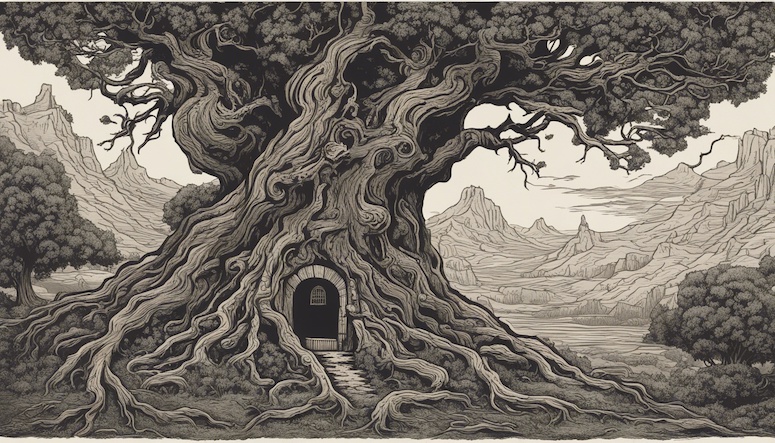
Woodcut is a popular style of illustration that would in the real world require you to carve an image into the surface of a block of wood. However, you can get the same type of aesthetic in digital artworks if you simply mention the style in your Stable Diffusion prompts.
prompt #5: watercolor illustration of an elderly man feeding pigeons in a bustling city park, heartwarming

Watercolor illustrations always make me feel good. I would even say that this is an image that I'd comfortably hang on my wall. It's heartwarming, which is exactly what I wanted to see.
prompt #6: caricature style illustration of a superhero who's only superpower is an incredibly loud and disruptive snore, humorous, quirky

I want to mention straight away that I include images in my articles that are exactly the way the AI model makes them. I could've easily edited the text and included something funny. But I decided to keep the original artwork produced by the Stable Diffusion XL model. I have to say, this is a pretty comical image.
prompt #7: low-poly 3D illustration of a futuristic cityscape with neon skyscrapers, sleek hover cars, and holographic billboards

The low-poly art style is definitely interesting. I've spent some time in my college days making video games in Unity, so I know a thing or two about low-poly art. By the way, in case you don't know there is actually a 'Low Poly' preset style available in Stable Diffusion.
prompt #8: acrylic illustration capturing the serene life of a beachside fisherman in a small coastal village, tranquil, peaceful

I'm surrounded by electronic devices all the time, and sometimes I dream about getting away from everything and spending time in a small village. It'll probably be a while before something like this will happen since I have a lot of things to do on a daily basis. But it's fun to daydream about going somewhere quiet.
prompt #9: comic book style illustration of a steampunk adventurer with a mechanical arm and an airship crew, embarking on a high-flying expedition

One thing that I would like to see in the future is Stable Diffusion doing more accurate illustrations of faces and hands. And I'm pretty sure improvements will be made in this field sooner than expected. This would be a perfect image if only a few things were to be edited.
prompt #10: pencil sketch of a wise old wizard studying ancient scrolls in a candlelit library filled with mystical artifacts
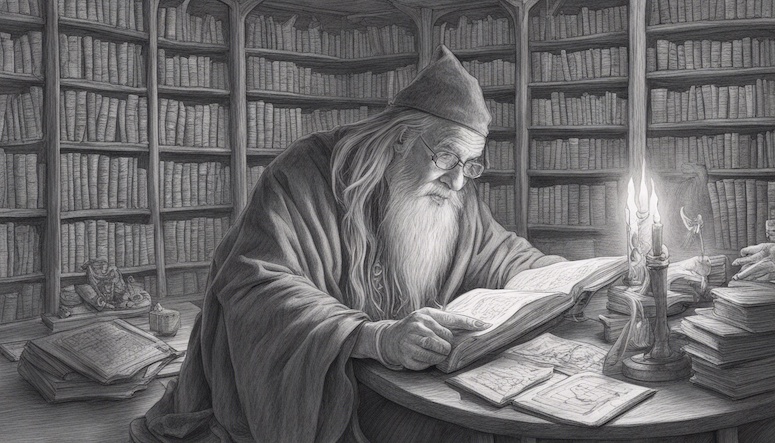
I'm amazed at people who can use only a pencil to produce incredible art. This was the easiest prompt to write in the entire article. It's just a straightforward description of the scene I wanted to see created. Even though there aren't any mystical artifacts here, I still appreciate this result.
prompt #11: comic book style illustration of the excitement of a neighborhood block party, complete with food stalls, games, and live music

If I were to use this image for online content, I would definitely crop it to remove certain noticeable flaws. Once again, some of the faces here look quite odd. But that's okay, it's just an example. Overall, the image looks quite good.
I want to say that you shouldn't really expect too much from a generative AI model when you want to create an image that features countless characters. When you want to do something like that, errors are bound to occur.
prompt #12: metal etching style illustration, the grandeur of a medieval castle with intricate stone carvings and towering turrets against a dramatic, stormy backdrop

You'd normally achieve the metal etching effect by incising different areas with acid into a metal plate in order to hold the ink. That sounds really complicated. But the next best thing you can do is mention this style of illustration in a Stable Diffusion prompt and have the AI model generate an image with this aesthetic.
Final Thoughts
If you're a content writer, then you can probably already see how some of these images could be used in a variety of articles. You can make small or big changes to the images. One of the best things you can do is include some text in an image. For example, you can make it seem like a character in an illustration is saying something.
But your illustrations also don't have to include characters at all. You can simply create an illustration of a peaceful landscape. It's up to you to utilize your creativity to create images that you can use. I merely showed you a small example of what's possible to create in Stable Diffusion.
In case you plan on making illustrations with a text-to-image AI tool, you should also get familiar with the many different art styles that you can use. Thankfully, you won't have to do a lot of research since I already have an article about the 32 best art styles for Stable Diffusion. You should check it out if you want to improve the quality of your prompts.
With that being said, the only way to get better at this is to continue practicing and learning. I'm on that same journey, and I think it will pay off in the future when AI becomes more prevalent.