Stable Diffusion XL enables users to quickly create designs for app icons. Today, I'm going to show you my simple framework for writing prompts for app icons.
Building an app can be very lucrative in this day and age. If you have an entrepreneurial spirit and have tried building apps in the past, then you already know that it's possible to raise investments even if you're in the beginning stages of development. You just need a great idea and enough demand for it.
When you're building an app, you need to imagine what it would look like. You should think about all the different aspects of it. One thing to keep in mind is that the icon design and interface should be visually appealing. If they're not, users might disregard your app simply because it doesn't look good.
What you'll be able to do after reading this article is seamlessly write prompts for app icon design. This will help you explore a variety of ideas, and hopefully find the one design that you'll stick with and use later on when it's time to launch your app.
I have to mention that it's quite difficult to get the Stable Diffusion XL model to create a finished design. I've selected 12 of the best designs I got from my prompts, and I'd say that only a few of them look like they could be used without any major improvements.
The images you create with this AI-powered tool should serve as a draft design or concept art that you'll send to a professional designer as a reference so they know what to create.

How to Write Stable Diffusion Prompts for App Icons
The way you write your prompts should vary depending on what you plan on creating in Stable Diffusion. If I wanted to create digital art, I would include a lot of different details in my prompts. For instance, I'd mention the aesthetic, art style, different objects I want to see in the image, as well as a few keywords that would better explain what I'm trying to create.
My process for writing Stable Diffusion prompts for app icons is a lot different. Essentially, what I try to do is explain what the app does in layman's terms and then do relentless image generation until I find a design that I like. I take this approach because it can be incredibly difficult to create a good app icon design otherwise.
You can try mentioning different objects you want featured in the image, but it usually leads to the AI model generating questionable results. The overall design should be very simple and minimalist, and I find that I get consistent results like that when I only explain what the app is about.
Of course, you can customize the design according to your needs and preferences. For instance, you can choose the color palette. I didn't do that in my prompts because I wanted to showcase general examples of what the AI model can create.
One thing I saw while I was generating images for this article is that Stable Diffusion will often create random designs that are not related to app icons. This happens even though I specifically mention that I want an app icon design in my prompts.
Sometimes, it will create an image of the in-app interface. In other cases, it will create random designs that have nothing to do with the app icon. But as long as you've mentioned in your prompt that you want an app icon design, you should continue generating images until you find the one you like.
12 Stable Diffusion Prompt Examples for App Icons
This is not the first time I explored the idea of creating app icon designs with generative AI models. If you're looking for more great examples, I suggest that you check out my article on Midjourney prompts for app icons. This is also a great opportunity for you to compare the results you can get from Stable Diffusion and Midjourney.
Now that you have a basic understanding of what you should do to generate app icon designs in Stable Diffusion XL, let's start going through the 12 prompt examples I wrote and prepared for you.
prompt #1: app icon design for a pet care app that helps users find nearby pet-friendly places and connect with other pet owners

There are a few things that should be obviously changed in this design. For one, the building in the background looks quite strange and doesn't really represent pet-friendly places. What I like about this image though is the main character. The dog here is very cute and could potentially be used for the finished app icon design.
prompt #2: app icon design for a fashion app that helps users discover the latest fashion trends, outfits, and clothing discounts

This is an interesting idea for the app I described in the prompts. I can tell that my use of words like 'outfits' and 'clothing' had a lot of impact on the design. What I would change though is to make the colors of the clothing stand out more.
prompt #3: app icon design for a meditation app that guides users through mindfulness and stress-relief exercises

Honestly, there aren't any significant changes that I would make to this design. In fact, I don't know if I'd change anything here. This one features a minimalist style that perfectly represents what the app is about. The background also gives off a sense of peace and tranquility. This is an amazing example of what's possible to create in Stable Diffusion with the right prompt.
prompt #4: app icon design for a car maintenance app that helps users track their vehicle's service history and schedule maintenance tasks

If someone asked me to give a description of what I would use in a design for an app like this, I honestly don't know what I would say. That's why I was interested in seeing what the AI model will come up with. This design doesn't disappoint, but it also leaves me wanting more. Maybe a car that broke down in the middle of the road would be more fitting for this app icon design. But I'm still happy with this result.
prompt #5: app icon design for a nature app that helps users identify plants and animals in their surroundings

I'm honestly not sure why there is a green line in the upper part of the design. Thankfully, that's something that you can easily remove from the image. The animal featured here also seems a bit off. Overall, it's a great concept and it would definitely help a professional designer if you sent this to them and said that you wanted something similar.
prompt #6: app icon design for a DIY home improvement app that offers tutorials and tools for various home renovation projects

I'm fully aware that these tools don't look right at all. But I think that the concept is absolutely perfect for an app like this. You need this level of simplicity in an app icon design. Having a bunch of tools laid out on a wooden background works great for a DIY home improvement app. I would definitely refine this design and then use it for an app like this.
prompt #7: app icon design for a vintage music app that lets users explore and listen to classic tunes from various eras

There are some details that should be changed here. The idea is perfect. Of course, you'd want a vinyl player as the design for an app that lets you explore classic tunes. Even though it needs refinement, I think that this app icon concept is quite awesome.
prompt #8: app icon design for a stargazing app that helps users identify constellations and planets in the night sky

This is yet another great concept, but the design needs a lot of work to be better. Some of the stars here have very weird shapes. But the idea of a mountainous region transitioning over to a night sky filled with stars is a great idea. That's why I previously said that you can easily bounce ideas off the Stable Diffusion XL model.
prompt #9: app icon design for a podcast app that curates and recommends podcasts based on user preferences

It makes sense to me that an app icon design for a podcast app would feature both a microphone and a pair of headphones. That's the perfect way to symbolize this type of app. Notice that I didn't have to write what I wanted featured in the design. Even though I've been using text-to-image AI models for a while, I'm still impressed by the fact that I can write a prompt like this and it comes up with a great way to symbolize what the app is about.
prompt #10: app icon design for a pet adoption app that helps users find and adopt rescue animals in need of a loving home

There's not much that I would change about this app. It looks very wholesome and perfectly symbolizes what the app is about. Seeing a cute dog as the main character and a few hearts drawn on the design lets you know immediately that this is an app for adopting pets. Maybe I would introduce another character in the final version of the design. For instance, it might be fun to include a cat as well.
prompt #11: app icon design for a journaling app that encourages users to write, reflect, and track their personal growth
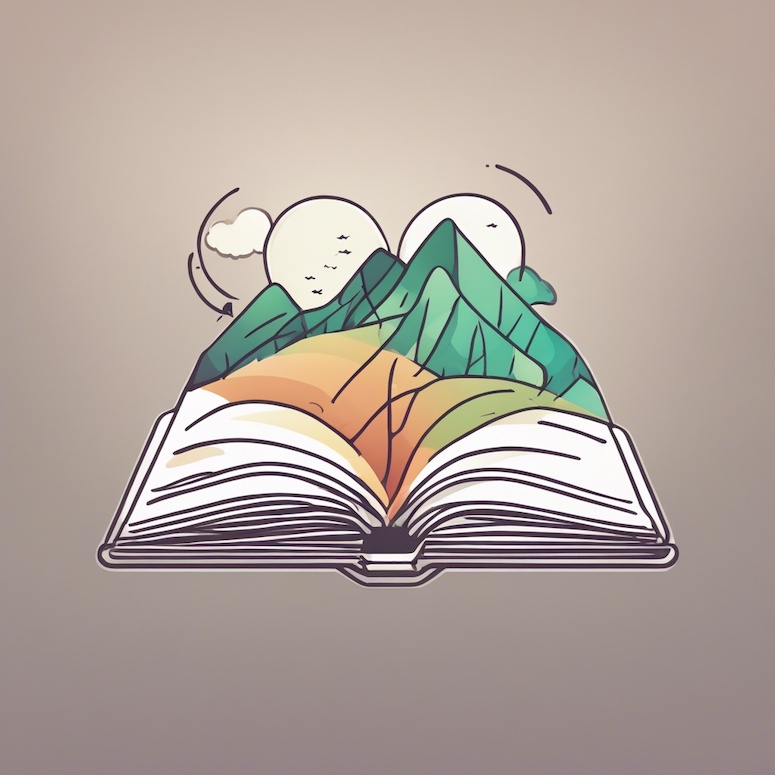
There were several good app icon designs that were created with this prompt. But something really stood out with this one. I find the design here inspirational. It makes me feel like if I write down what I'm feeling, I'll eventually grow as a person. And if you take a look at the prompt, that's exactly the type of feeling I wanted to evoke with this design.
prompt #12: app icon design for a birdwatching app that helps users identify and document bird species they encounter

I just randomly came up with the app ideas for this article. I honestly didn't put much thought into them. But it makes me happy when I see that a simple idea can turn into a great design in a matter of seconds. This is a really simple design that I think would be appealing to birdwatching enthusiasts.
Final Thoughts
You should experiment with different prompt writing styles as much as possible. I tried multiple approaches to writing prompts for app icons. In the end, I found that I get the best and most consistent results when I simply explain what the idea behind the app is in my prompts.
This is not an approach I would use when I'm writing prompts for pretty much anything else except maybe logo design. If you decide to use my framework and write prompts in a similar style, be prepared to see some unexpected results to be generated by the AI model.
Some of the common results I got when I entered the prompts I shared today included the user interface for an app. There were also images that contained numerous app icons. If this happens, disregard the strange results and continue generating images until you find a design that you like.