One of the best exercises you can do if you're working on your prompting skills in Stable Diffusion is to create a variety of wallpapers with the text-to-image AI tool. I say this because wallpapers feature a variety of subject matters, styles, and aesthetics. You have the complete creative freedom to create anything you want when you're making wallpapers.
You can expect to find some great Stable Diffusion tips for writing prompts while you're checking out the prompt examples I prepared for you today. I have personally written all of the prompts in this article.
My goal with this article is to explore a variety of styles and aesthetics in Stable Diffusion to create some beautiful wallpapers. If you're fairly new to generative AI models, I suggest that you create a wallpaper you'll use on at least some of your devices. From my personal experience, I can tell you that you'll be happy whenever you turn on a device and see an image that you created. It will motivate you to keep sharpening your prompting skills.

How to Write Stable Diffusion Prompts for Wallpapers
I'll be using the Stable Diffusion XL 1.0 model to create the images in this article. At the time of writing this article, this is the latest Stable Diffusion model released. I'll also use a 16:9 aspect ratio for every image I create. This is an aspect ratio that obviously is perfect for PC and laptop screens but also works incredibly well for smartphones.
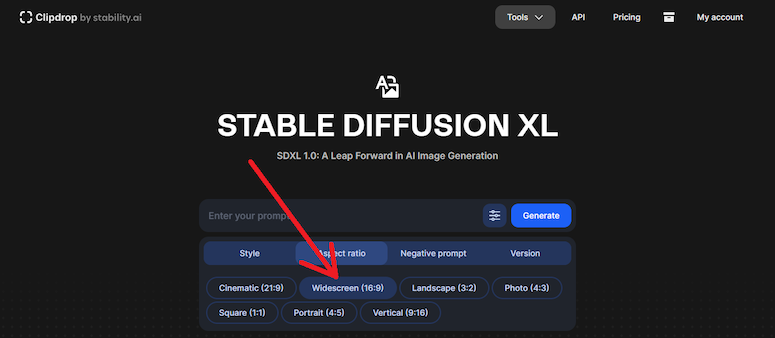
I use the Clipdrop platform by Stability AI to get access to the Stable Diffusion XL 1.0 model. It's really easy to select an aspect ratio, as you can see in the image above. You simply click the button next to the 'Generate' button and select one of the preset aspect ratio options.
I'll also be using some of the preset styles that are available. I will mention whenever I use a certain style, so that you can recreate an image or get similar results when you're writing prompts in Stable Diffusion.
Since you can create a wallpaper that includes basically any type of style and subject matter, there is not a direct piece of advice that I could give you to make better wallpapers with generative AI technology. However, you will pick up some great tips when you read through my prompt examples and descriptions in the next section of the article.
One thing I will say before I start sharing my prompt examples is that you should let your creativity flow as much as possible. Simply create what you would like to see without making your prompts too complicated.
20 Stable Diffusion Prompt Examples for Wallpapers
I've tried to include something for everybody here. Regardless of your taste and personal preferences, there will be at least one wallpaper in this article that you like enough to use as a wallpaper.
Also, I want to note that I've already written an article on how to make wallpapers in Midjourney. It consists of great images that you can check out. You can also pick up some valuable information in that article as well. But let's get back to talking about what you can create with Stable Diffusion XL.
prompt #1: photorealistic image of an otherworldly portal with swirling cosmic patterns and vibrant hues

It's often a great idea to create a photorealistic image of something you wouldn't see in the real world. When you do it, you have a chance to generate an image as stunning as the one above. I used the 'Photographic' style in Stable Diffusion to generate this image. You don't have to use a preset style, but it can often help you get better results.
prompt #2: photorealistic image taken with a Fuji X-T4, 35mm lens, a cascading waterfall surrounded by lush tropical vegetation, a hidden gem nestled within a remote rainforest, a tranquil oasis for weary travelers

This is another image I created using the 'Photographic' style. The only difference is that this time I wanted to make something you'd actually have a chance to see in the real world. I'm extremely impressed with how this one turned out.
One tip I want to share is that you can instruct the model to make it seem like the photo was taken with a particular camera. You can also specify a focal length. This one small addition to your prompts can result in much better images.
prompt #3: cosmic ballet where galaxies and stars come to life, swirling and dancing to the rhythm of the universe, conveying the beauty and mystery of the cosmos

I didn't actually expect to see a ballet dancer in the image. But if you've been using text-to-image tools for some time, you know that they can get confused. The first 20 images I made with this prompt all contained a ballet dancer, and after looking through them I decided that the dancer was a nice addition. I used the 'Digital Art' style to create this image in Stable Diffusion.
prompt #4: abstract glitch art, cyberpunk metropolis in turmoil, with neon-soaked skyscrapers casting eerie reflections on rain-soaked streets, where rebels gather to plan their resistance in a dystopian future

There is something about the cyberpunk art style that I really love. I have no idea if we as a society are going into a phase where the world will look like this. In fact, I'm not sure I would want to live in a cyberpunk world. But I do really like making and looking at images with this type of aesthetic.
prompt #5: secret library hidden within a colossal tree, where the knowledge of the ages is carefully preserved and guarded by wise, sentient tree guardians, serving as the last bastion of ancient wisdom, sharp, polished

To create this image, I used the 'Fantasy Art' style in Stable Diffusion. This one reminds me of an RPG game but I'm not sure which one. I guess the aesthetic reminds me of Pillars of Eternity, which I thoroughly enjoyed playing. I love the fact that there is this smaller enchanted door in the tree.
prompt #6: ordinary individual discovering a hidden destiny and embarking on a quest to save their world, encountering trials, allies, and foes along the way, ultimately transforming into a legendary figure

As you can probably tell from the result above, I used the 'Anime' style to create this image. I basically just described the plot of any story that follows an ordinary person becoming a hero, and the result is pretty spectacular.
prompt #7: abstract digital art, The creative process unfolding, starting with a blank canvas and transforming into a complex masterpiece, symbolizing the evolution of an idea into a work of art

I like making abstract art with text-to-image AI models. I used the 'Digital Art' style to create this one. When you're making abstract art, you should try to explore abstract ideas. That's why this prompt is different compared to the ones thus far.
prompt #8: psychedelic art, unearthing a hidden chamber beneath an ancient temple, revealing cryptic symbols and ancient knowledge that defy understanding, evoking a sense of wonder and intrigue

I really like the 'Fantasy Art' style available in Stable Diffusion. It helps me create images that evoke my inner-child because I was heavily influenced by fantasy RPG games, movies, TV shows, and books when I was younger. I think the psychedelic aesthetic was a perfect choice for an image like this.
prompt #9: photorealistic image captured with a Panasonic Lumix S5, 16mm lens, serene lakeside scene at twilight, the sky painted in various shades of purple, reflected on the still waters, creating a sense of tranquility

What can I say other than WOW! Now, this is an image that I think many people would gladly use as a wallpaper. I used the 'Photographic' style to get this result, but still I think that you should mention that you want a photorealistic image in your prompt even if you're using this style. I love the shades of purple in this image. It's actually much better than I imagined, which doesn’t happen too often.
prompt #10: abstract digital art that portrays the complexity of human thoughts and emotions, using a dynamic interplay of colors, shapes, and textures to represent the inner workings of the mind

There's too much going on in this image for me personally to set it as a desktop background. But I know that some people love wallpapers with a lot of detail. Once again, I described something you can't physically see in the prompt. That's what you want to do when you're making abstract images in Stable Diffusion XL.
prompt #11: abstract digital artwork illustrating the evolution of a musical composition. It starts as a single note and transforms into a symphony of colors and shapes, visually representing the journey of creating music

This one is for all the music artists who want a wallpaper that represents their area of expertise. I made this image with the 'Digital Art' preset style. I enjoy the combination of colors that are featured in this image.
prompt #12: digital art piece that blends cyberpunk aesthetics with film noir vibes, creating a gritty, futuristic cityscape

Although I wanted this to be a digital art piece, I didn't use any of the preset styles available in Stable Diffusion XL. I feel like the AI model did an excellent job of blending cyberpunk and film noir aesthetics. There were many images similar to this one that I could've chosen, but the car in this one made it stand out for me.
prompt #13: ancient scrolls and tomes hidden in a mystical library that reveal forgotten knowledge and lost civilizations, guarded by ethereal, otherworldly guardian

I didn't want to include too many images made with the 'Fantasy Art' style in this article because I wanted to showcase a variety of aesthetics. But considering how good the fantasy image results were so far, I decided to make another one. I feel like this could be a loading screen image for an RPG video game.
prompt #14: hyper-realistic image captured with a Nikon Z7, 50mm lens, ancient, overgrown temple deep in the heart of a remote jungle, sunlight streaming through the dense foliage

One of my childhood dreams was to uncover an ancient structure in the middle of the jungle. This was before I was able to comprehend what type of insects live in the jungle. Safe to say, I've given up on that dream. But I can still make images of these fictional ancient temples, which is kind of like the next best thing. I used the 'Photographic' style to create this image.
prompt #15: abstract digital art piece that transforms the symbolism of flowers into an intricate, visual language

Although I think it's a good idea to use the 'Digital Art' preset style when you're making abstract images in Stable Diffusion, sometimes it's best to choose the 'No Style' option. That's how I made this image.
prompt #16: epic battle between armies of mythical creatures in a fantasy realm

Sometimes, it's best to write a short and vague prompt to allow for as much randomization as possible. When you don't specify the type of mythical creatures or describe them in any way, the AI model will create them at random. Sometimes, this yields the best results. I made this image with the 'Anime' style.
prompt #17: mystical realm where a group of heroes embarks on an epic quest filled with magical artifacts and mythical creatures

Although I'm not too big of a fan of using the 'Cinematic' style in Stable Diffusion XL to create wallpapers, sometimes this approach can help you make a stunning desktop background. You just need to write the right prompt.
prompt #18: forgotten, ancient city buried beneath the sands of time, where the remnants of a once-great civilization

I could've gone with numerous aesthetics here, but I ultimately decided to use the 'Anime' style. And I feel like I couldn't have made a better choice. This makes a beautiful wallpaper and could even be used as inspiration to make an anime show based in the ancient world.
prompt #19: neon-lit cyberpunk cityscape, where characters navigate the dark and gritty underworld of technology, espionage, and intrigue

The previous image was all about the ancient world. Now, I used the same 'Anime' style to create a futuristic wallpaper. There's no doubt that the combination of anime and cyberpunk aesthetics produces stunning images. You can try it on a variety of prompts, and you'll almost always get images that will leave you in awe.
prompt #20: photorealistic image taken with a Sony A6400, 18mm lens, serene coastal village, bathed in the soft light of dawn, where fishing boats rest by the shore

I thought long and hard about what I wanted to put as the final image in this article. I feel like I've made some great photorealistic images so far, so I decided to make another one. Of course, I used the 'Photographic' style that's already available in Stable Diffusion XL. I once again specified the camera used to "create" the image and mentioned a focal length.
I wanted to make a calming image, and the first thing that came to mind was a coastal fishing village with boats on the shore. The AI model didn't disappoint, as this is a fantastic wallpaper.
Final Thoughts
One thing I want to say is that you should use an upscaler to enhance the resolution and quality of the images you made in Stable Diffusion. If you use the Clipdrop platform like me, you can use their Image Upscaler tool. Otherwise, you can also use an open-source tool called Upscayl, which is completely free.
I'd like to think that I created some stunning wallpapers today. If I had to pick a favorite, I'd go with the first one I shared in this article. The portal looks so amazing, and the image is even better when it's upscaled. I'm going to be using that image as the wallpaper on my laptop for a while.