More than 100 million people have used ChatGPT so far. However, most of them only ask simple questions or give the chatbot instructions to write text content. If you take the time to experiment with this technology, you'll see that it's capable of generating much more than text.
There are several different ChatGPT output formats that you can request to be generated. In this article, I'll share all of the output formats I'm familiar with. There is a chance that you'll stumble upon more formats as you use the chatbot. If that happens, make sure you share the knowledge with other people.
I feel that it's important to gather and spread as much useful information as possible about AI-powered tools like ChatGPT. When more people learn all of the different ways you can interact with this technology, it will push its development in the right direction.
I'm getting too philosophical right now, so I think it's best we just cut to the chase. Here are all the ChatGPT output formats you can use to experience the chatbot beyond text.
Source Code
Ever since ChatGPT was released, developers have been using it to improve their code, write programs, and even find bugs in their code. Apart from that, the chatbot has proven to be an amazing tool for people who want to learn how to code. That's why the first ChatGPT output format on my list is source code.
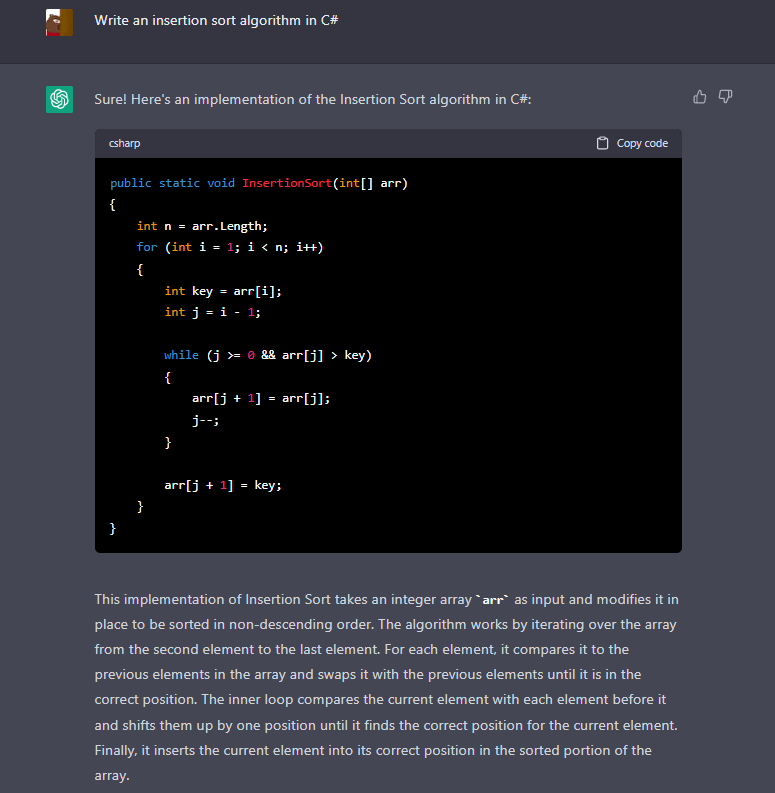
You can ask the chatbot to write code in many different programming languages. All you have to do is say what type of program or algorithm you want it to write and in which language you want it to be, and it will generate the code.
Now, I must mention that similarly to how ChatGPT can get a lot of facts wrong when generating basic text output, it can also make mistakes in the code. That's why it's important to test the code and see whether it's working properly. In case it's not, you may be able to fix it simply by pasting it back into ChatGPT and asking it to find the bug.
Checklists
Let's say that you're preparing for a trip to a foreign country. You know that you have a bad habit of forgetting to pack certain things, and you don't have a lot of time to get to the airport. You want to quickly create a checklist with all the travel essentials. ChatGPT can help you with this.
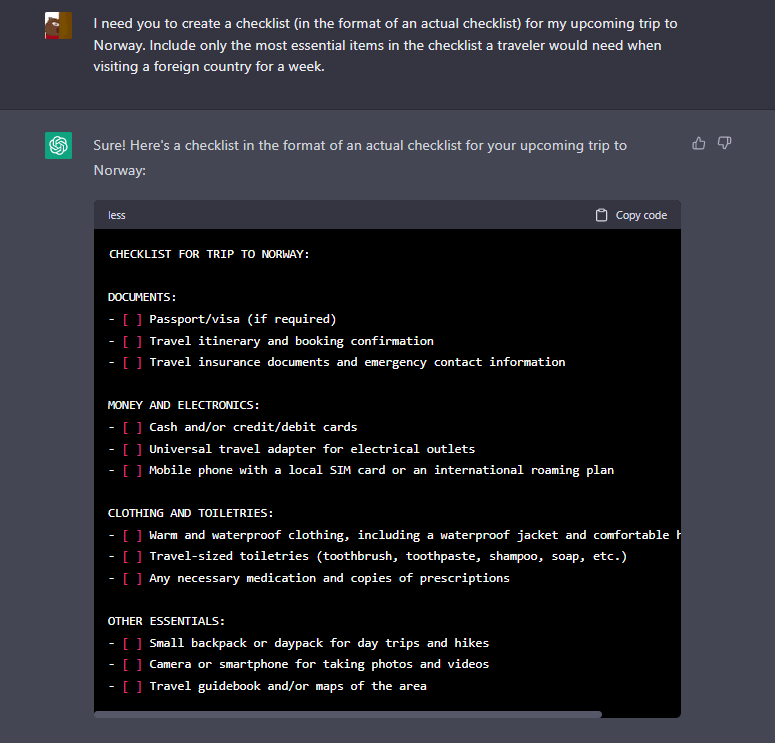
Checklists are one of the ChatGPT output formats that you can use regardless of whether you're going on vacation, preparing for a meeting at work, or writing a graduation speech. Simply provide the chatbot with details about your plans and ask it to write a checklist.
I want to note that sometimes ChatGPT doesn't generate a checklist in the output when I ask it to. To fix this issue, I've started to type that I want the checklist to be written in the format of an actual checklist, and it always does the trick.
Diagrams
Diagrams are awesome for when you want to visualize information. That's why I love using this ChatGPT output format. You can ask it to create interesting diagrams if you provide it with detailed information. On the other hand, you can also give it a simple prompt and generate a diagram to visualize a basic concept.
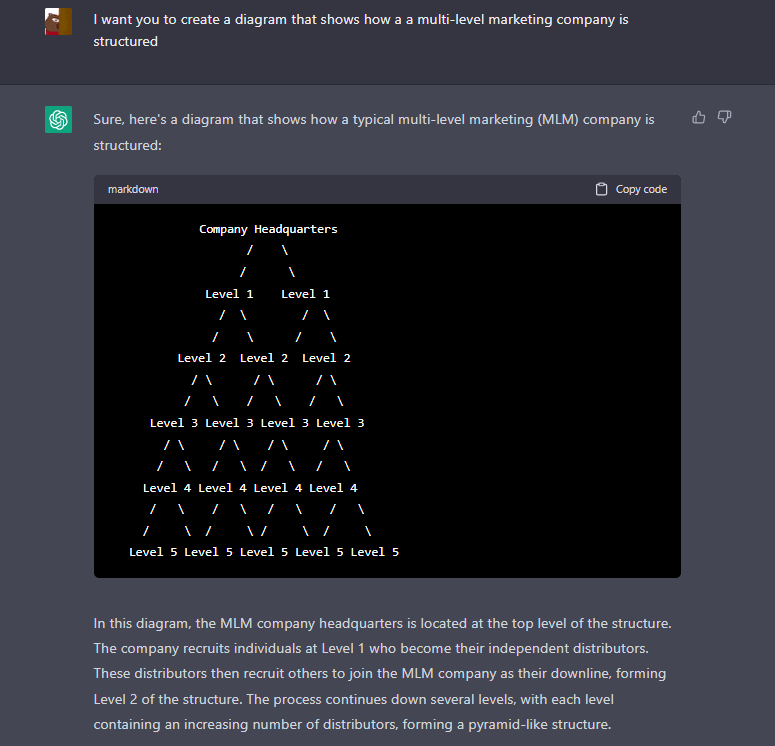
In this example, I asked ChatGPT to create a diagram that shows the structure of a multi-level marketing company. Apart from the diagram, the chatbot also generates a great short explanation of the structure of MLM companies.
Vector Files
Do you want to create cute little illustrations with ChatGPT? If you ask it to create something in an SVG format, the chatbot will do it. It's important to know how to ask it to generate something like this, as ChatGPT might mention it's not able to generate graphics if you give it the wrong prompt.
The way I ask the chatbot to do this is by giving it an instruction to provide me with the code that I'd need to create an SVG of a certain object. Here is an example.
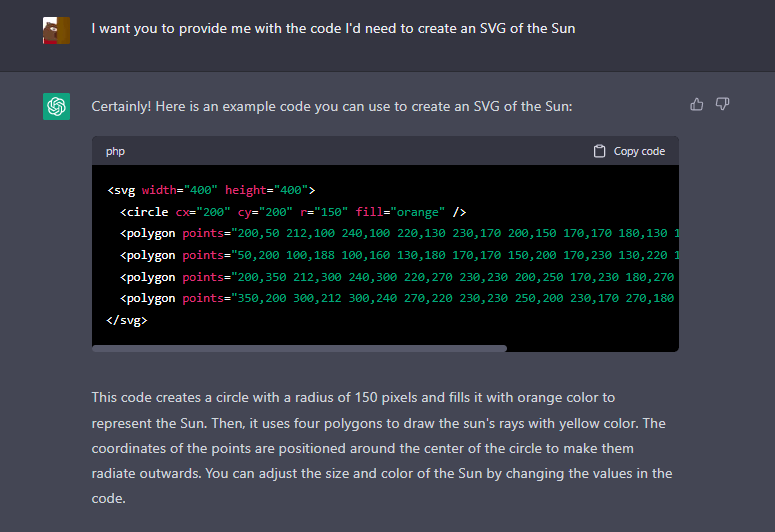
I love that there is also an explanation underneath the code that details how many pixels the circle has and how the rays are constructed.
Tables
Certain types of data are not easily digestible if it's in a big block of text. This is especially the case when the text includes numbers and comparisons. That's why you can use ChatGPT to generate the output in the format of a table.
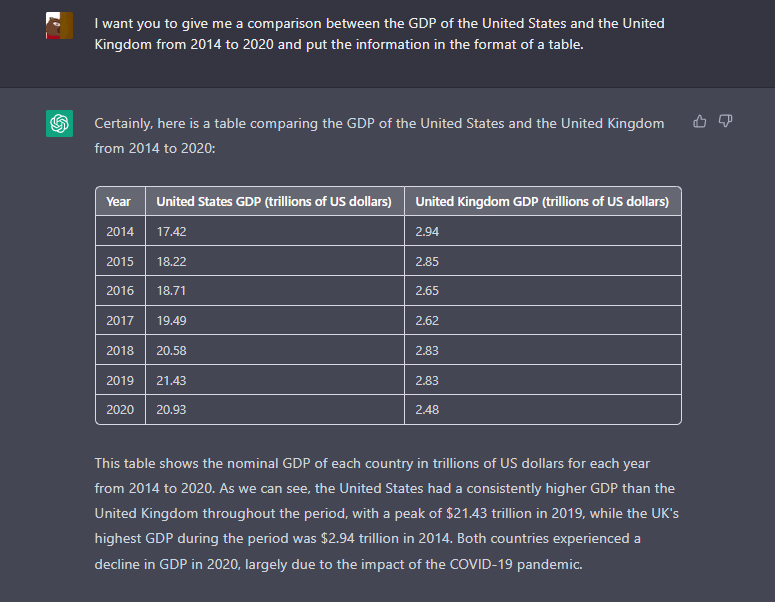
Here's an example I used to demonstrate how this works. Let's say that you want to compare the GDP of different countries on a yearly basis for a specific period of time. This type of information looks much better in a table format.
CSV
If you've used Microsoft Excel for school or work before, you're surely familiar with the CSV format. CSV stands for comma-separated values and represents a special format that enables data to be saved in a table structured format.
Since I already showed you how to get the chatbot to generate output in the table format, I also wanted to share this useful tip.
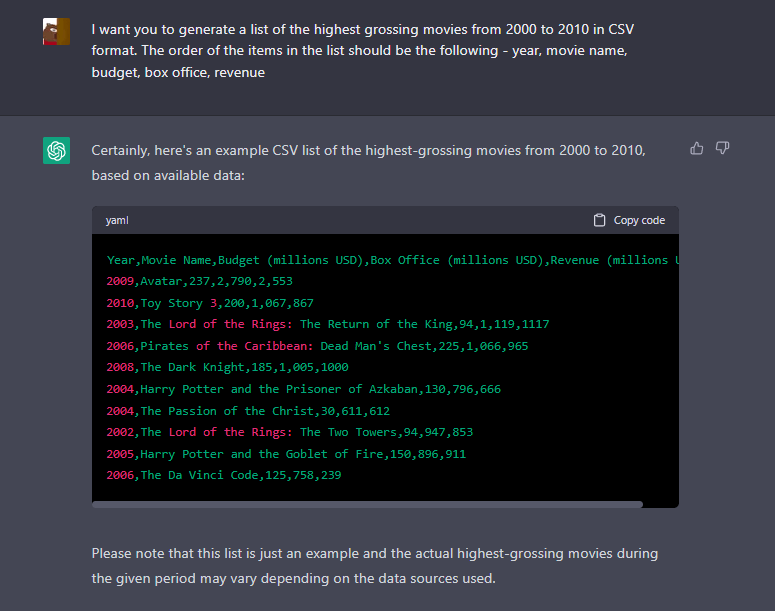
All you'll have to do is give ChatGPT the instruction to generate information in the CSV format. But make sure that you also include the order of the items in the list you want to create.
JSON
JSON stands for JavaScript Object Notion. It's a lightweight data-interchange format. It is one of the most common types of data format and is commonly used for serializing and exchanging data between servers and web apps. JSON is a popular format because it's easy for both software to parse and humans to read.
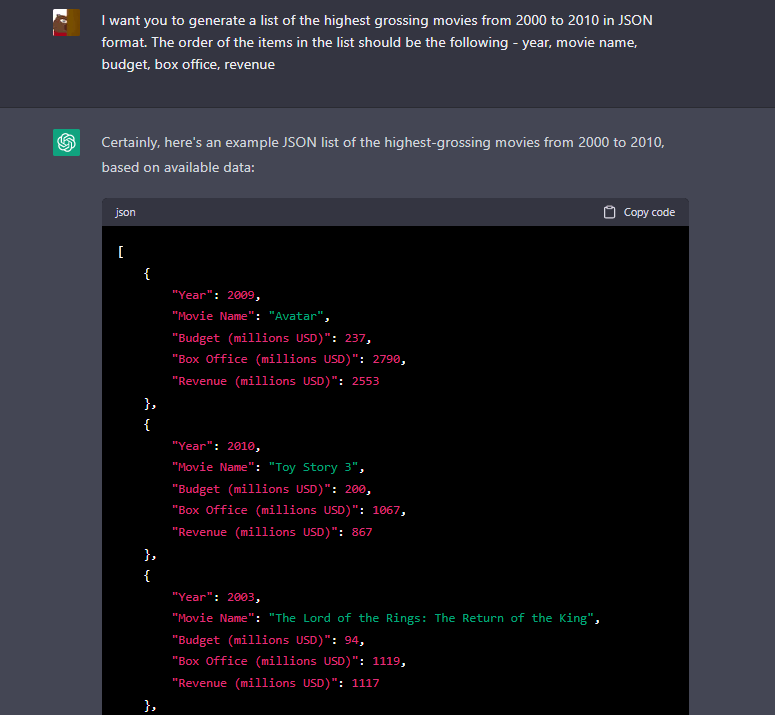
I used the same exact prompt as in the section below. The only difference is that I asked ChatGPT to write the information in JSON format instead of CSV. You can see how the output is different.
Graphs
One thing that I really like about ChatGPT is that it's able to generate graphs. This is another type of format that you can use to visualize data. You can give the chatbot certain information and then ask it to create a graph from it. On the other hand, you can also ask it to generate a line graph for a specific process or model.
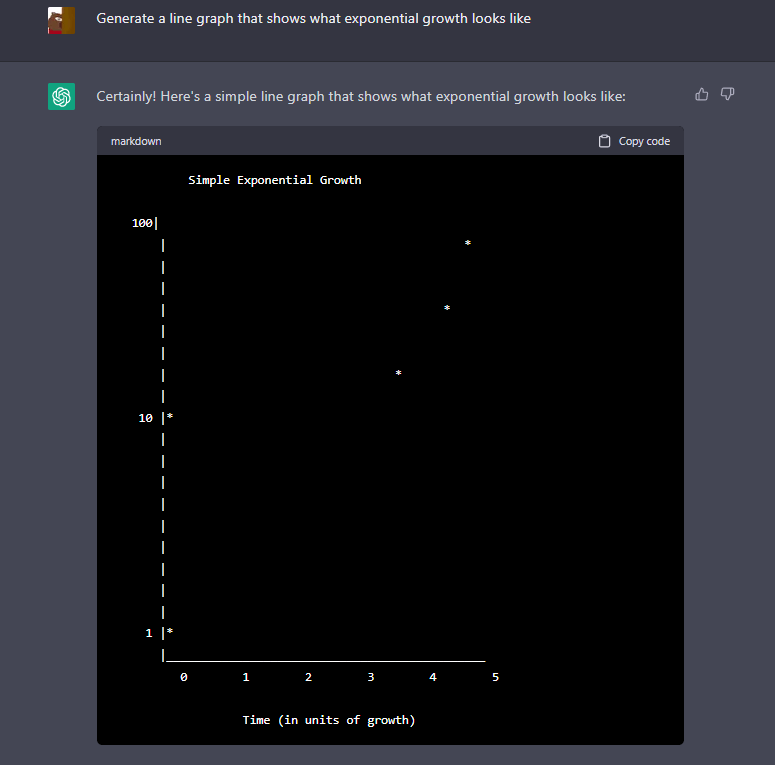
I gave ChatGPT a very simple prompt in which I asked it to generate a line graph that shows what exponential growth looks like. It created this cool graph but also included an explanation below it.
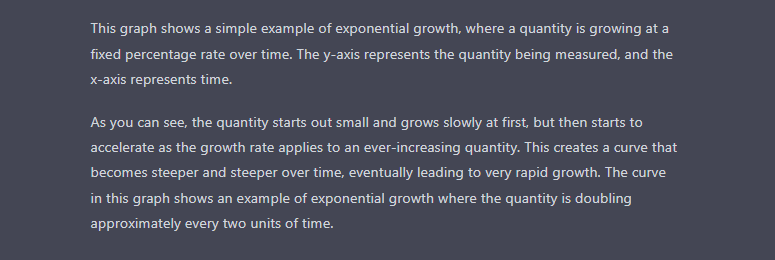
This is a really neat explanation that would be quite helpful to anyone who doesn't know how to read information from a line graph. Remember that you can always ask ChatGPT to explain a concept further and provide you with even more relevant information.
Extensible Markup Language (XML)
XML is a markup language that is widely used for representing structured information. It was created as a successor to a language known as SGML in order for it to be more suitable for simplicity and usability on the internet. One of the most popular ChatGPT output formats includes XML.
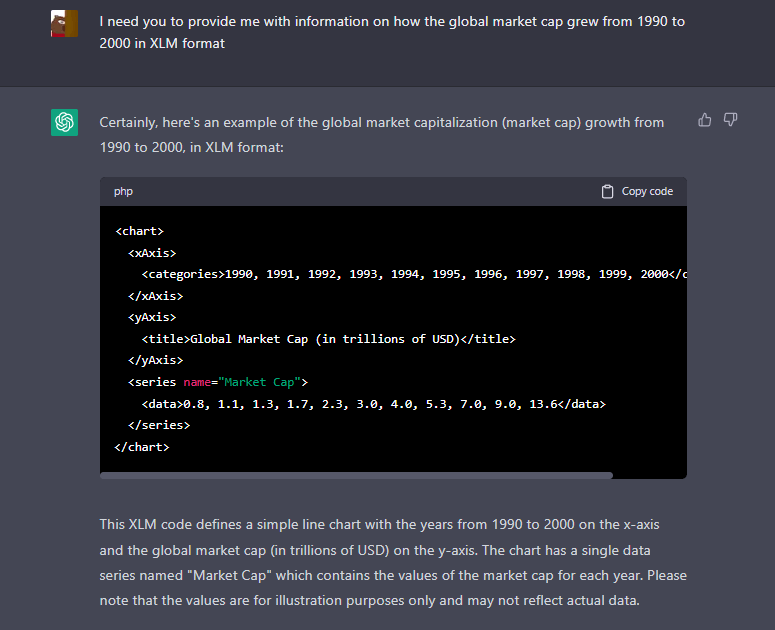
Here's what it looks like when the chatbot generates an output in the XML format. I asked it to provide me with information on how the global market cap grew from 1990 to 2000 in XML. As always, I also got a short explanation of the output. This time, the chatbot noted that the code provided defines a simple line chart that shows the growth of the global market cap.
Final Thoughts
Regardless of if you want the info generated by ChatGPT to be presented to you in an XML, JSON, or any other format, the chatbot is quick to assist you in any way possible. What's interesting to me is that it seems many people are yet to learn about these ChatGPT capabilities.
I hope the information in this article has helped you learn more about the different ChatGPT output formats. If you've used the chatbot only for basic text outputs so far, I recommend you also start using other formats whenever it makes sense.