I want to start this article by saying that Midjourney, DALL-E, and Stable Diffusion are text-to-image models that can help you design just about anything. You can use them to generate logos, illustrations, book covers, stock images, and more.
However, there are other text-to-image tools available online that I think are worth trying out. I'll write about these tools only if they are either better than Midjourney/Stable Diffusion or if they're easier to use. In this case, the tool I'm writing about today fits in the latter category.
What makes Stockimg AI great to use is that they separate everything into multiple categories, which makes it easier to generate the images you want. According to the information available on their website, Stockimg AI has more than 371 thousand users at the time of writing this article.
In my personal opinion, this is a tool that's best to use if you aren't too interested in learning how to write good prompts but need to generate AI images quickly at a low price. The information on the website notes that subscriptions to Stockimg AI come with commercial use rights.
What Can You Generate With Stockimg AI?
There are several different categories available on the Stockimg AI website. Once you create an account, you are able to choose which category you want to use for each image you want to generate.
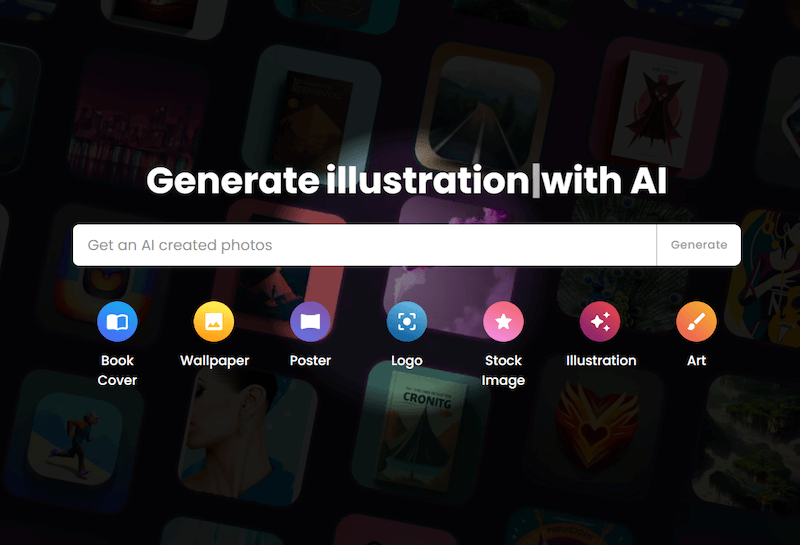
As you can see the categories include:
- Book covers
- Wallpapers
- Posters
- Logos
- Stock images
- Illustrations
- Art
I'm going to go through each category in this article. First, I want to talk about how you can create stock images in seconds.
Generate Stock Images With AI
Since the website is called Stockimg AI, it would only be right to start exploring it through the stock image category. The UI is really clean and allows you to easily choose what type of image you want to be generated.
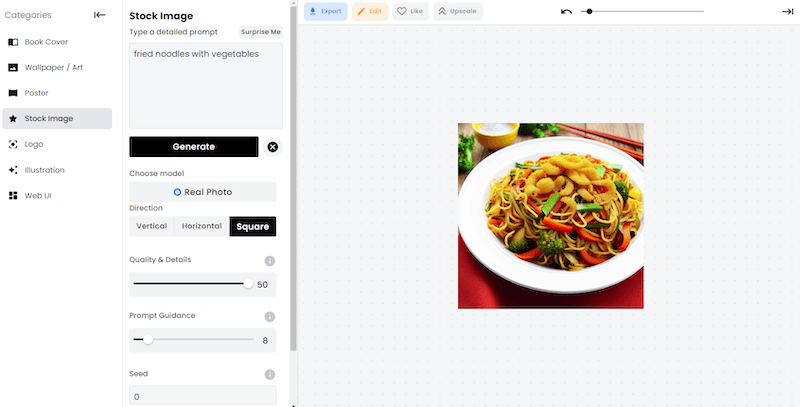
You can choose the direction, quality, as well as the model you want to use. There are different models available depending on the category you're using. When it comes to stock photos, there are currently eight models.
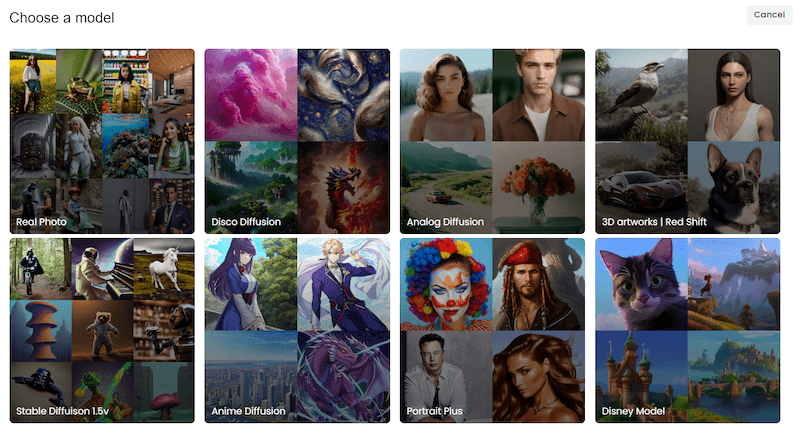
This allows you to easily choose how you want the image to look depending on the sample images. The model you choose should be based on what you need the image for. In case you're looking for food images, there is no question that you want it to look like a real photo. In this case, the first category is the obvious choice.
Generate Illustrations With AI
When you navigate to the illustrations category, you will once again be presented with an option to select the model you want to work with. Unlike stock images, illustrations currently have only two available categories - classic illustrations and PaperCut.
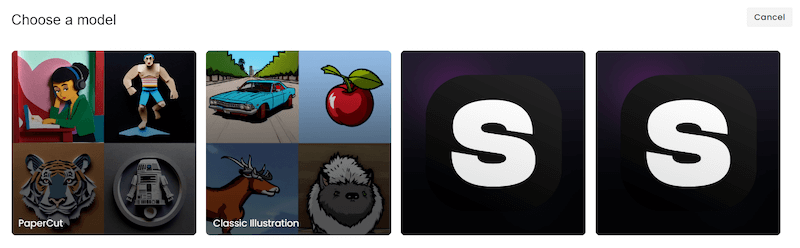
There are also two empty slots, which means we'll probably see new models introduced to illustrations very soon. The web application is pretty straightforward. You enter a detailed prompt and you get an image as an output.
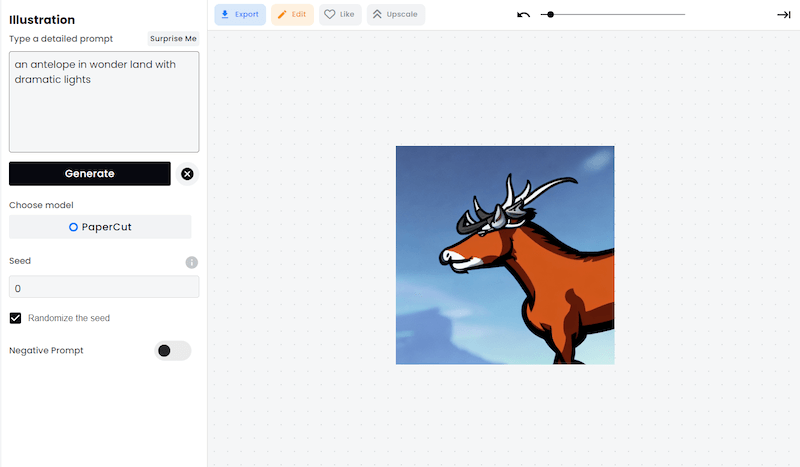
I'll repeat what I said at the beginning of the article once again. The main strength of Stockimg AI is that you are able to easily choose the category and model, as well as seamlessly navigate the UI to quickly generate images.
There is also a Discord server dedicated to this web application, but it's not very active. My guess is that it's not active because it doesn't attract the type of people who want to chat about prompts all day. Instead, it is aimed at people who don't necessarily want to learn prompting but would like to leverage AI technology for image generation.
Generate Books Covers and Web UI With AI
One of the things that I really like about Stockimg AI is that it can generate book covers. It does an excellent job with this every time. Another interesting feature is the "Surprise Me" button, which generates a random prompt.
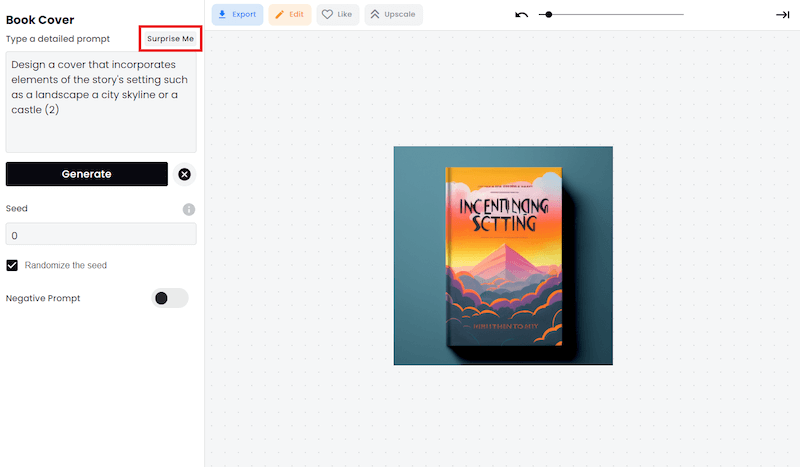
You can see the button in the top left corner. In case you don't have inspiration and would like to see random designs, you can use this feature to get your creative juices flowing.
Another thing that you can use Stockimg AI for is to design website UI. You can write a prompt describing what you want your website to look like and then have those examples ready to show to a designer.
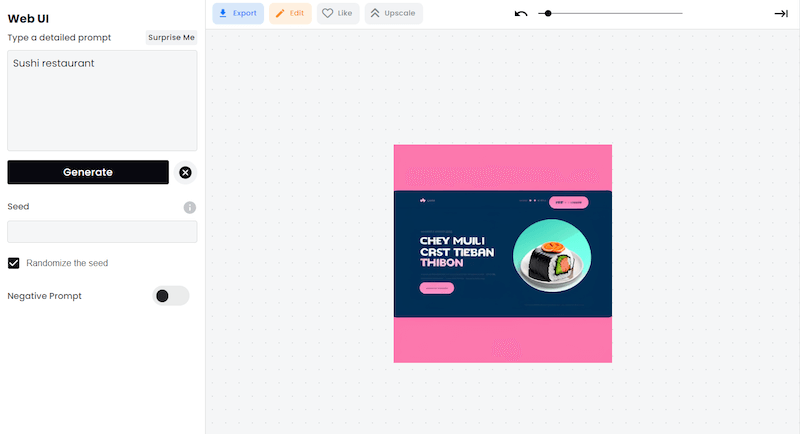
Having an example of what you expect from a web designer will make communication easier and ensure that the finished product is just as you imagined it.
Generate Logos for AI
It can be hard to create a logo with text-to-image models like Midjourney. You need to have a very specific and detailed prompt, and even then you may have to do a lot of editing because the model will include a lot of nonsensical text in the image.
This AI tool is great at making logos. Here's an example of a logo it generated for a 3D mobile platformer.
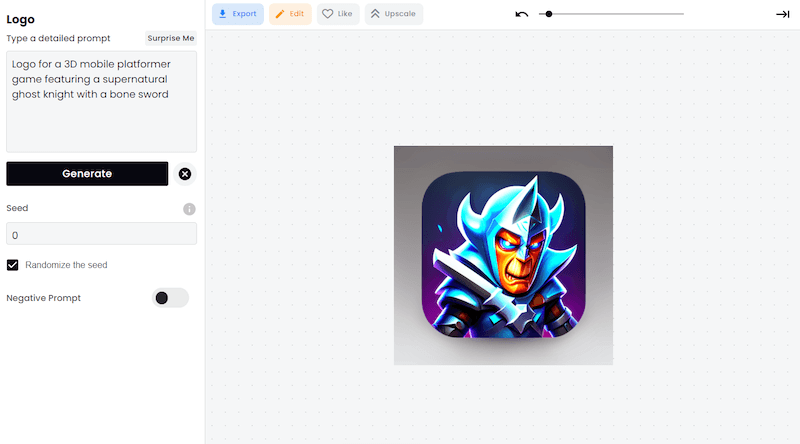
I wrote in the prompt that I wanted a logo for a 3D mobile platformer game featuring a supernatural ghost knight with a bone sword. It didn't generate the bone sword, but I'm still super happy with the results.
I'm going to take a second now to acknowledge that Hollow Knight is one of the best games ever. I got the idea for the prompt because I thought of Hollow Knight. The result was very different from what I imagined it would be, but it's still worthy of using it as a smartphone game logo.
Generate Wallpapers and Posters With AI
If you want to use Stockimg AI to generate wallpapers, you'll have the option to choose one of seven available categories. These categories include Disco Diffusion, Real Photo, and Disney Model.
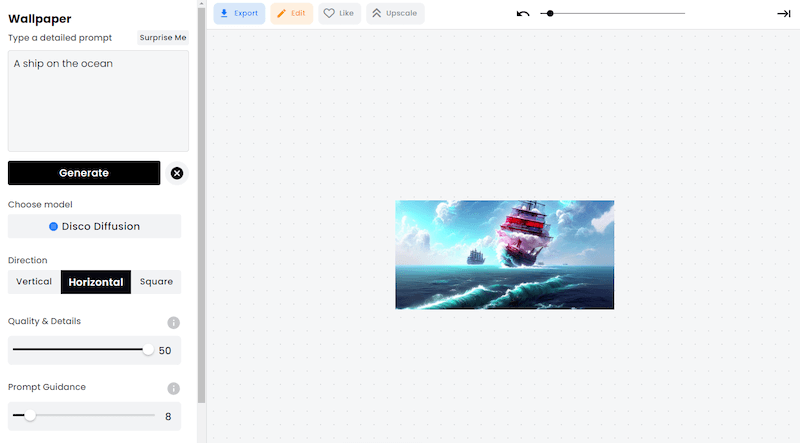
You are also able to upscale the generated image up to four times. This is also a cool feature, but not as good as the logo and book cover generators in my opinion.
The final category that's currently available on Stockimg AI is the poster generator. This is also a cute little feature that is perfect if you want clean art that you can put on the walls of your home or office.
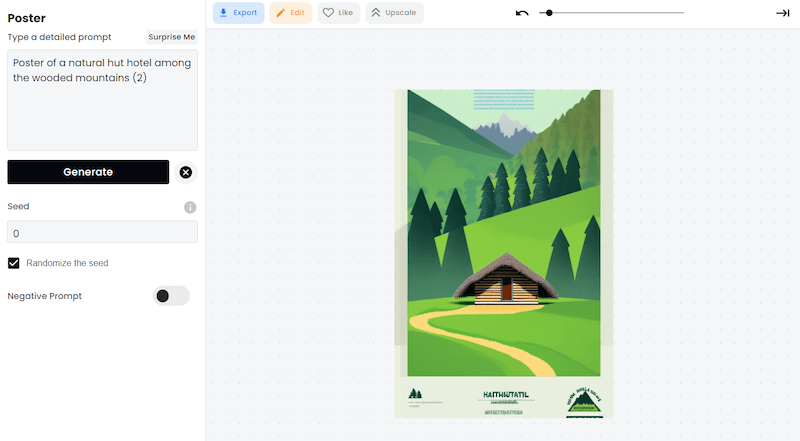
Here's an example of a poster generated on this website that shows a natural hut hotel among the wooded mountains.
Final Thoughts
Stockimg AI is a web application that you can easily navigate and use even if you've never made AI generated art. There are multiple categories available that make it easier for you to create an image suitable for your needs.
There are three different subscription plans you can choose from. The basic plan costs $19 per month and gets you 500 image credits (meaning you can generate 500 images per month), access to all features, upscaling up to four times per image, priority support, and a commercial usage license for one person.
One more cool feature that I'd like to mention is image history. You don't have to worry about saving every image you generate. Instead, you can browse your history and find the image you're looking for whenever you want.