Despite what many people may think, it's not easy to generate good images using Midjourney. Although you can definitely produce a high-quality image with only a few words of text, it won't really make it stand out.
There is a science to using text-to-image AI models like Midjourney. Since this type of technology is very new, it's difficult to determine whether users have yet figured out how to get the best results possible.
I've already posted several guides on how to use Midjourney on this website. If you're new to this AI model, I suggest that you read my beginner's guide for Midjourney.
Today, I want to share some tips and tricks that I've learned over the past few months I have spent in the Midjourney public Discord server and by browsing various posts on Twitter and Reddit.

You may have already learned some of the information I'll share in this article simply by interacting with the text-to-image model. Nonetheless, I hope these tips and tricks will help you write better Midjourney prompts.
Best Midjourney Tips and Tricks
What I think is the most important Midjourney tip I can give to people who've recently started using this AI model is that it's incredibly important to specify an art style or movement in your prompts.
I won't go into detail about this here because I've already written an article that contains 33 best art styles for Midjourney. You can find great examples there and learn about art styles you maybe aren't familiar with.
While art styles have a huge influence on the images that will be generated from your prompt, they're only one piece of the puzzle. There is still a lot that you need to pay attention to when writing prompts.
Use Words That Have a Lot of Image Results Online
It's very important that you carefully select which words you're going to use in your prompts. For instance, choosing which synonym to use can make a huge difference when images are generated. But to understand the importance of what I'm about to say next, it may be necessary to talk about exactly how Midjourney works.
How Does Midjourney Work?
I won't spend time writing about the technical details of how a text-to-image model works here because that's not important for this article. It's also worth noting that the team behind Midjourney hasn't released too much information on their model. They also haven't published their source code.
Nevertheless, what is known is that text-to-image models work so well because they are trained on very large data sets. Companies scrape the internet for a huge amount of images, as well as descriptions of them. When they feed this data to the AI model, it learns how to produce images based on the description you provide.
Why is this important to know?
When you're writing prompts for Midjourney or any other text-to-image model, you need to be mindful of the words you use in your descriptions. If you use obscure words that don't relate to many images online, you might not get the result you're looking for.
Instead, take a minute to think about which words are well-defined (in a visual sense) on the internet. In essence, you should use words that would give you a lot of image results if you were to search for them online.
Sometimes It's Best to Be Vague
Most people (including me) who try to educate others on how to interact with text-to-image models often say that you should be as specific as you can when you're writing prompts in order to get the best results. Although this is definitely true, I will also say that sometimes it's best to be vague.
Let me explain.
When you don't specify everything you want to see in an image, part of it will be completely randomized. You won't know what the end result will look like, so you'll be in for a surprise each time you generate images.
This strategy may produce an image that you like better than your initial specific idea. Then you can simply use the describe command in Midjourney to figure out which prompts could produce an image that was generated from your initial vague prompt.
I'll show you an example.
I came up with an incredibly simple prompt that goes like this:
/imagine wandering through the forest
I could've easily gone into more detail to describe the scene more carefully. I could've noted that a lost man was wandering through the forest with a wolf by his side. I could've also included details about the forest and used a specific art style. But by keeping the prompt vague, I let Midjourney heavily randomize the output.
These are the four images I got the first time I entered the prompt.

In this instance, Midjourney decided to generate three images that include a girl wandering through the forest that look like illustrations. It also included a more photorealistic image of a person wandering.
But since I kept the prompt vague, I can enter it multiple times and get different results. Here are the four images Midjourney generated the second time I entered the prompt.

I did not at all expect one of the images to contain a hoodie design. The hoodie looks amazing and now I feel the need to recreate something like that. To do it, I'll upscale the image and use the describe command.
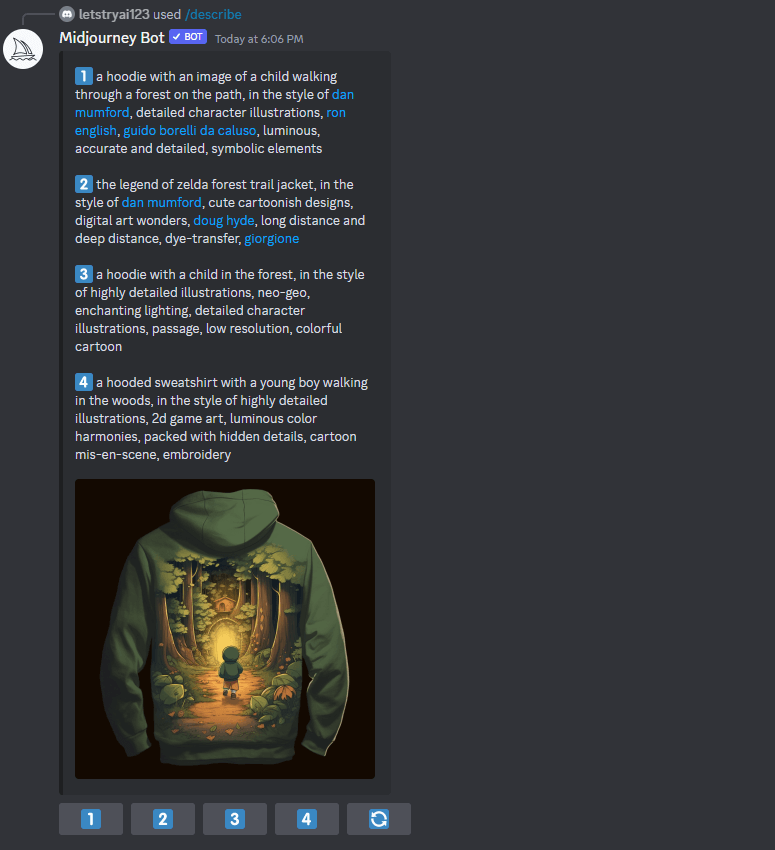
I now have four great prompt ideas that I can use to recreate a similar hoodie design. These are the things that make Midjourney super interesting to me. You never really know where each prompt can take you.
Experimenting with text-to-image models in various ways boost your creativity significantly. But I don't want to get too carried away. I'll choose one of the prompts Midjourney generated to recreate the hoodie design.
I decided to use the fourth text prompt, which goes like this:
/imagine a hooded sweatshirt with a young boy walking in the woods, in the style of highly detailed illustrations, 2d game art, luminous color harmonies, packed with hidden details, cartoon mise-en-scene, embroidery
Here is the result.

I wouldn't mind rocking a hoodie like this. I'm beyond impressed with the results of this prompt. It just goes to show you what you can end up generating if you go into exploration mode and keep your text prompts vague.
Avoid Negatives in Your Prompts
If you were to ask me to draw a flower that isn't purple, I simply wouldn't use that color. This is something so trivial that you might be wondering why I'm even writing about it.
Well, it turns out that Midjourney isn't too good at taking negative words into consideration. Although you can use negative prompting (the --no command) to remove certain elements from your images, you shouldn't use negative words in your prompts.
Despite how well text-to-image models seem to understand the words that you've written, it's important to remember that they're only performing a set of computations. They can't truly understand what you're writing. At least not yet.
It would be completely normal to tell a human to draw a car that's not yellow, but you say the same for AI models. That's why you should only use positive words in your prompts.
Anytime you're about to write a prompt, make sure to remember this advice.
If you want an object in an image to be a certain color, you should specify which color it should be. If you were to instruct the model to generate an image of a car that's not yellow, chances are that it would create an image of a yellow car.
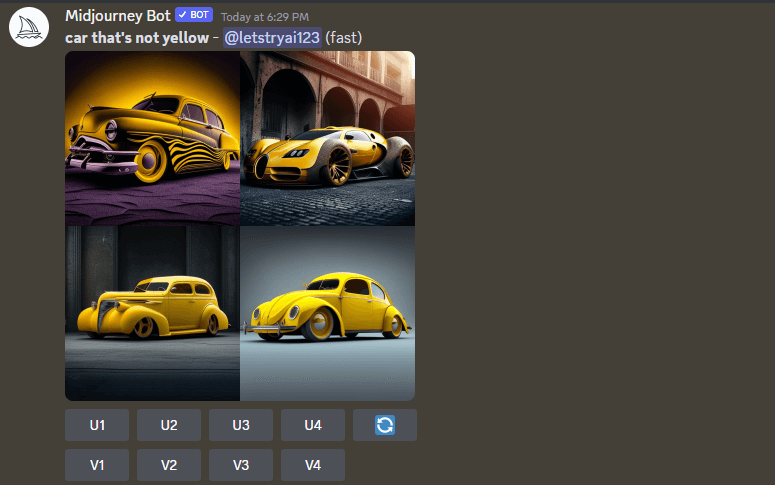
Midjourney doesn't really understand what you're writing. It simply matches the words in your prompts to descriptions of images in its dataset.
Be Specific in Your Prompts
When you don't want to be vague and leave a lot of room for randomization in your prompts, you should aim to be specific.
Let's say that you want to create an image of four friends sitting on a beach. Most people will think of a scene like this but when it comes time to write the prompt they'll say "a group of friends sitting on a beach." This might result in the images containing ten or more people in that group of friends.
That's why you should be as specific as possible with information that describes the image you want to create.
While being specific in your prompts has some clear advantages when it comes to generating unique images, I have to mention that you shouldn't be too specific.
If you try to include too many details in your prompts, you might not get the images you want. That's why you should review each complex prompt when you write it and see if there are any parts of it that you can remove or simplify.
Remember this rule - specific is good, but specific and simple is better.
It's the same approach you'd take to writing code. There are countless ways to write a computer program. A good programmer can write a program that works without any errors, but a great programmer will optimize the code to make sure the program is working as efficiently as possible. Optimize your prompts.
Use the Right Modifiers
Modifiers represent special keywords or phrases that you can include in your prompts to provide the AI model with additional information on how you want your image to look like. Using simple modifiers in your prompts is a great way to get a certain visual effect in the images you create.
From what I've observed in the Midjourney Discord server, it takes some time for new users to discover modifiers even though they're really important. If you see other people writing prompts that include seemingly strange words or phrases, it's likely that they're using modifiers.
Here is arguably the most popular modifier I've seen Midjourney users include in their prompts - award-winning art. When you use this modifier, it will ensure that the AI model produces an image that resembles those in its dataset that have a caption which says "award-winning art". Images with this caption are often inventive and original, which increases the chances of your generated images being more creative.
I'll show you an example. Here's a prompt I came up with:
/imagine photorealistic image of a middle-aged woman looking at ancient ruins and remembering her past life --ar 16:9 --v 5
When I entered this prompt, here are the images I got.

They're pretty good. But let's now see if the results can be even better when I include two modifiers in the prompt. Apart from the "award-winning" modifier, I also decided to use the "8K" modifier that makes the image appear as if it has high production value.
Here is the full prompt with these two modifiers included.
/imagine photorealistic image of a middle-aged woman looking at ancient ruins and remembering her past life, award-winning, 8K --ar 16:9 --v 5
Now let's see the results for this prompt.

As you can see, the images here are much better than the first batch of the results. The first two images especially. Both the first and the second images look like real photographs (at least to me). And the difference in the results came from only including two modifiers in the prompt.
There are many more modifiers that you can use. If you want to generate images that are meant to look like they're straight from a video game or a quality animated film, you can use the "Unreal Engine" modifier. If you want to create images of natural landscapes, use the "National Geographic" modifier.
Modifiers are also useful when you want to control the lighting in an image. For instance, you can use modifiers like cinematic lighting, studio lighting, ambient light, and golden hour sunlight. In case you're looking to add a bright light source that's just outside the frame, you can use the "lens flare" modifier.
Final Thoughts
Writing good Midjourney prompts is not that difficult per se, but it does involve paying attention to certain details. Here are some things you should think about when you're writing text prompts for Midjourney:
- Avoid using negative words
- Find the right modifiers you can use (if any)
- Keep the descriptions in your prompts specific
- Keep your prompt vague if you want high levels of randomization in the generated images
- Specify the art style
- Try to use words that have a lot of image results on Google
These are the Midjourney tips and tricks that I think will help you write better prompts. It isn't at all complicated to incorporate them into your prompt writing process.
The most important tips out of the ones mentioned above are to be specific when writing prompts and to use the right modifiers. But that's only if I have to pick two out of the list. I think that each of these tips have a tremendous impact on the images you generate in Midjourney.