It's never been easier to make a video game. First of all, there are various online platforms where you can hire talented programmers and designers to turn your idea into a reality. Secondly, you have all the resources you need to start learning how to code and design stuff yourself. Finally, you can use Midjourney to effortlessly create game assets.
You can directly use some of the game assets you create in Midjourney. This is the case only for 2D pixelated assets. When you create 3D assets, you should use them only as a reference image or inspiration.
Let's say that you've decided to make your own video game. You hired a team of freelancers to help you. And for the sake of the argument, let's say that you don't know anything about graphic design. You can only use words to describe what you want the designers to create.
One of the downfalls to using this method to communicate with graphic designers is that their finished product may not look anything like what you imagined. And it takes a lot of time for them to create another design. This process is simplified when you use Midjourney.
With a powerful text-to-image AI model, you can simply describe what you want to see designed with natural language and then generate countless variations until you find the image that you like the best. You can then send this image to graphic designers as a reference so they know what they should make.

How to Write Midjourney Prompts for Game Assets
When you're writing prompts for game assets, the most important rule to remember is that you need to clearly write what you want to see generated. Try to avoid mentioning too many details and only stick with the information that's important.
You should specify any information you deem important in your prompts. Mention the art style, the type of design you're looking for, the theme, and so on. It's also recommended that you experiment with different models in Midjourney. For example, the Niji model in Midjourney is excellent for making video game assets.
You are able to generate multiple items in a single prompt. You can do this simply by including the word 'sprite sheet' in your prompt.
I'll be using the default aspect ratio for the prompts in this article, as I think they're perfect for generating game assets. You can feel free to use any other aspect ratio you prefer.
One more thing I have to mention is that you'll often find it useful to upscale your game assets generated in Midjourney. I use a free and open-source tool called Upscayl when I want to increase the resolution of images I make in Midjourney. It's an excellent tool that quickly upscales any image.
15 Midjourney Prompts for Game Assets
There was a time in my life when I pretty much played video games all the time. There are so many classics that have helped shape my childhood into a very fun time I'll always gladly remember.
I've played various games spanning across different genres. I've also played both old and new video games. I like them all, regardless of the design. I like both pixelated and ultra-realistic games. In this article, I tried to create game assets for different art styles and genres. Enjoy!
/imagine sprite sheet, 2D art, assets for a desert environment --v 5.2
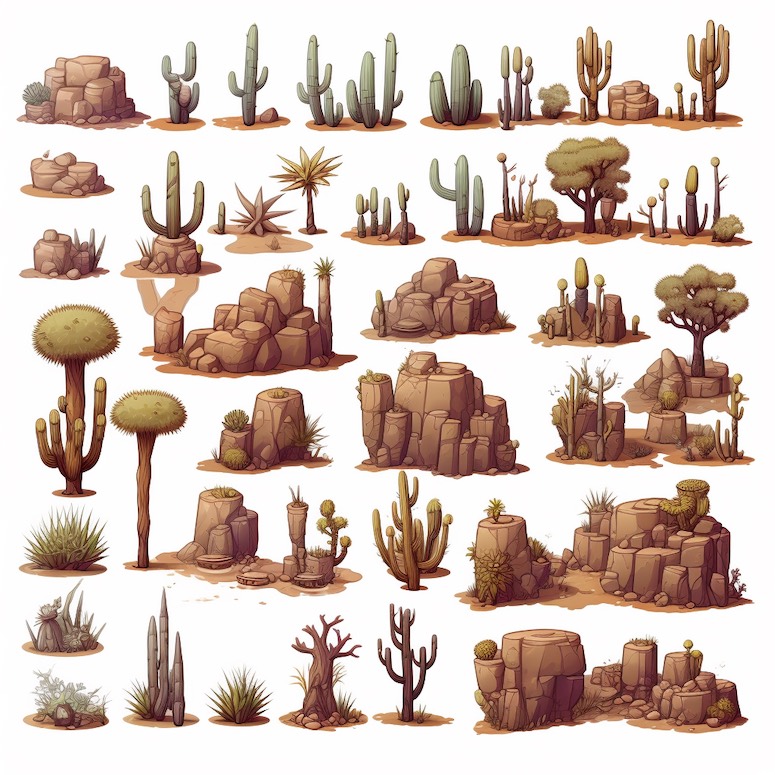
I've decided to start with a really simple prompt. I wanted to create a sprite sheet to show just how easy it is to create 2D game assets. It took me literally a few seconds to write the prompt, and then it took another 30 seconds for the image to be generated. And voila, now I have numerous assets that I can use in a video game.
When you're writing prompts like this, it's important to keep them as concise as possible. Get straight to the point. Mention that you want to create a sprite sheet first, then choose an art style, and finally describe what the assets should be for.
/imagine 3D model video game asset, sorcerer's wooden staff with a glowing orb attached to the top of it, brimming with magical energy --v 5.2

I used to play Diablo 2 a lot. One of the items I'll never forget is a staff similar to this one. It was a sorcerer's staff with a blue orb attached to the top of it. Of course, given how old that video game is, the staff looked much simpler.
One thing I should have probably mentioned in the prompt is that the glowing orb is blue. I ran the prompt several times and usually got orbs that were orange or red, but then I saw this staff and fell in love with it the minute I saw it. It definitely looks like the staff I remember from Diablo 2 but more modern.
/imagine sprite sheet, video game assets for a game set in a fantasy medieval kingdom --niji 5

I previously mentioned in this article just how good the Niji model 5 is for making video game assets. And now you can see exactly why I wrote that. I would say that it's worth trying each prompt you write in both the latest Midjourney iteration and the latest Niji model. Compare the two and choose the one you like best.
One thing I noticed about writing prompts for sprite sheets is that when you try to give more context, you might not get a sprite sheet. That's why I decided to keep it short with these types of prompts.
/imagine 3D model video game asset, purple dragon that you can use as a mount in a video game, the scales on the dragon feature intricate gold details --niji 5

Most video games back in the day didn't have mounts. You had to walk everywhere. The first time I remember even the concept of fast travel in a video game is Fallout 2, where you can fix an old broken car and increase your travel speed significantly.
Today, most games have some sort of mount that you can use for fast travel (and additional benefits). They are usually horses, but you can find other creatures as well. One that I would like to use in a video game is a purple dragon, similar to the one I generated in Midjourney.
/imagine 3D rendered isometric Gothic castle where dark magicians reside, the castle is pulsating with dark red energy and evil spirits --v 5.2

When you use the isometric style in your prompts, it will create a drawing of a three-dimensional shape using only two dimensions. This is an extremely useful keyword for when you're making game assets in Midjourney one by one.
I really like the level of detail here. If you were to see exactly this building in a video game, you'd probably never figure out that it was created using artificial intelligence.
/imagine sprite sheet, 2D game art, medieval weapons --v 5.2
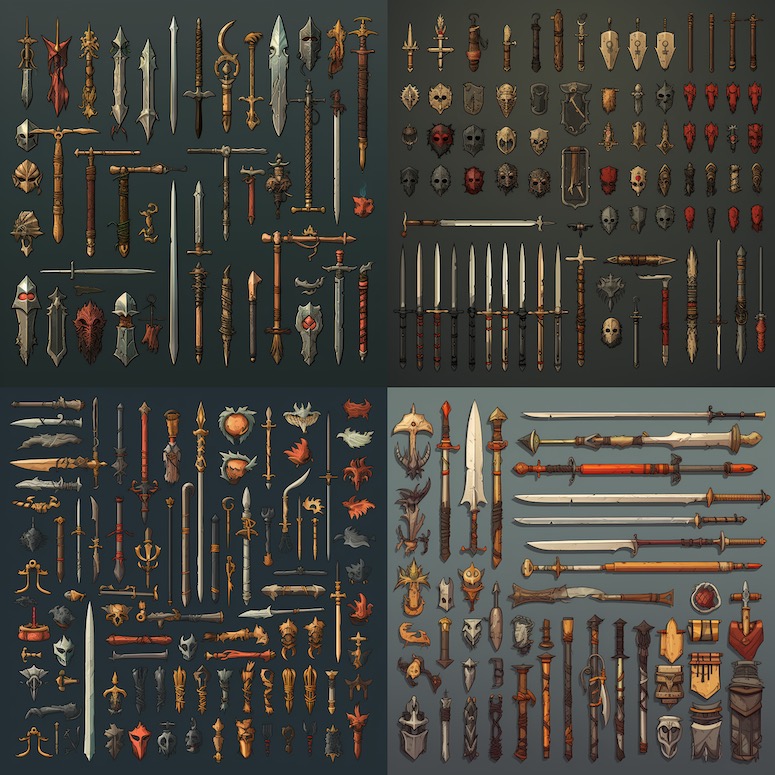
I'm hooked on making these sprite sheets. I decided to include the entire set of four generated images here because I wanted to show everyone how great it looks. You can have dozens of items generated in under a minute.
There are certain items here that clearly aren't weapons, but that's okay. They fit well with the other items. There are some masks, shields, and a few pieces of body armor here. Not entirely what I expected but I was happy to see them.
/imagine 3D game asset, super fast futuristic vehicle, 3D rendered, Unreal Engine 5 --weird 1000 --v 5.2

I used the weird parameter in this prompt. If you're not familiar with it, I suggest you read my article on how to use the weird parameter in Midjourney. It's essentially a parameter that you can use when you want to generate unexpected results. I set the parameter to a fairly high value here, which was maybe a tad too much.
I also used the keyword 'Unreal Engine 5' to specify what type of art style I would like to see used in the generated output. When you want to make 3D game assets that appear polished in Midjourney, you should definitely use that keyword.
/imagine sprite sheet showing the movement of a 2D pixel art character dressed in a shining knight armor --v 5.2

I knew that there was no way this was going to work, but I still had to try and see for myself. It would be extremely impressive if an AI text-to-image model could create a sprite sheet like this, but I think we still have a long way to go before something like this is possible.
The results I got from this prompt are weird, to say the least. I used the best image I got. This is obviously not what a sprite sheet showcasing character movement would look like, but it's still worthy of a mention.
/imagine 3D rendered isometric water fountain with gold inscriptions, intricate design, architectural marvel --v 5.2

What a beautiful fountain! Adding a few simple keywords like 'intricate design' and 'architectural marvel' can help you create some outstanding designs in Midjourney.
/imagine 3D rendered isometric shrine dedicated to the old Gods who were here since the beginning of time --weird 1000 --v 5.2

This is a completely random prompt. I have no idea how it even popped into my mind, but I was happy to use it because I was running out of ideas for a brief moment. The shrine looks awesome.
/imagine 3D rendered game asset, isometric medieval white castle, simple, cute, minimalist --niji 5

I had to bring back the Niji model for a few more prompts. This is something really simple that I made. Not everything has to be glamorous - it can be minimalistic too. This is the standard medieval castle of which you've seen variations in countless video games released throughout the years.
/imagine sprite sheet, magic spells --niji 5

Not even taking candy from a baby is as easy as writing a prompt like this. I got the idea to create a sprite sheet that consisted only of icons that I could use to symbolize different magic spells within a game. The generated output is pretty good, as I can easily see how these assets would fit in a game.
/imagine 3D video game asset, ancient sword in perfect shape that was forged in Earth's core and possesses superb magical properties, only the chosen one can wield this weapon --niji 5

I got a bit more creative than usual with this prompt. I wanted to mirror descriptions you'd usually find in video games when you come across a rare item. These descriptions are especially popular in RPGs.
/imagine 3D video game asset, purple glowing magic potion --niji 5

This is another really simple prompt. It's important that you become comfortable with describing what you want generated with as few words as possible. If you include too many details in your prompt, it may do more harm than good. In this case, I wanted to generate an image of a purple magic potion, so that's exactly what I wrote in my prompt.
/imagine 3D rendered video game asset, opened treasure chest with gold coins inside and a golden light emanating from it --v 5.2

For the final prompt in this article, I went back from the Niji model 5 to the Midjourney 5.2 model. I tried to think about what's the most common item I've seen in the video games I've played. And it's without a doubt a treasure chest. So, I decided to make one in Midjourney and I'm quite impressed with the result.
Final Thoughts
Designing game assets has never been easier now that you can use natural language as an input. You can now search for inspiration simply by writing what you need for your game and then letting the AI model work its magic.
I should mention that it's best to use Midjourney only to get inspired. If you're a graphic designer, you can write down different ideas you have and see how the AI model would create them. You can then work off that to create something original. This process can save you a ton of time.
In case you're making a game but don't know much about graphic design, you can enhance your communication with designers by using images generated in Midjourney as references. Give these images to designers to show them what the finished product should resemble.
At this point, it's easy to create your own 2D pixel game with the help of artificial intelligence. If you want to make something simple, you can use Midjourney to create the assets and environments. You can use ChatGPT to write a story for the game and a text-to-speech AI tool to generate character voices for the game.